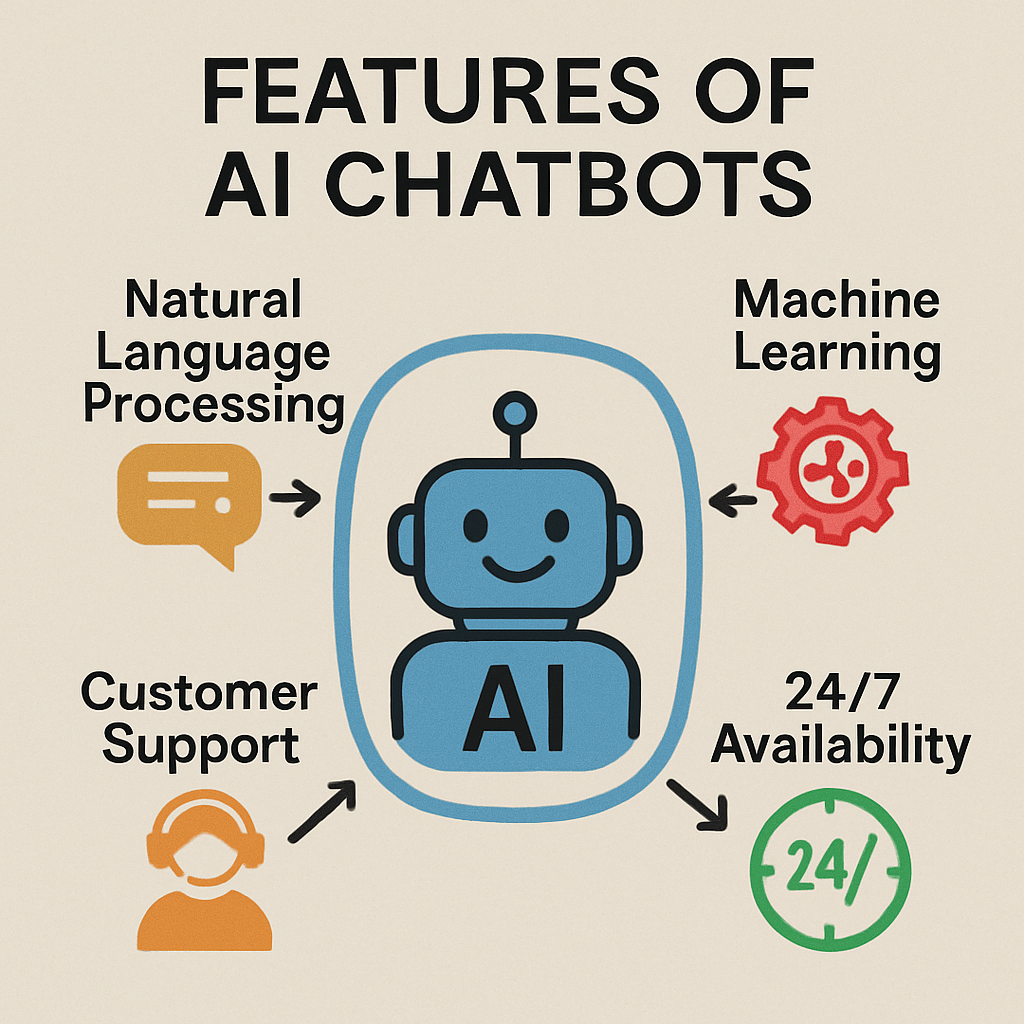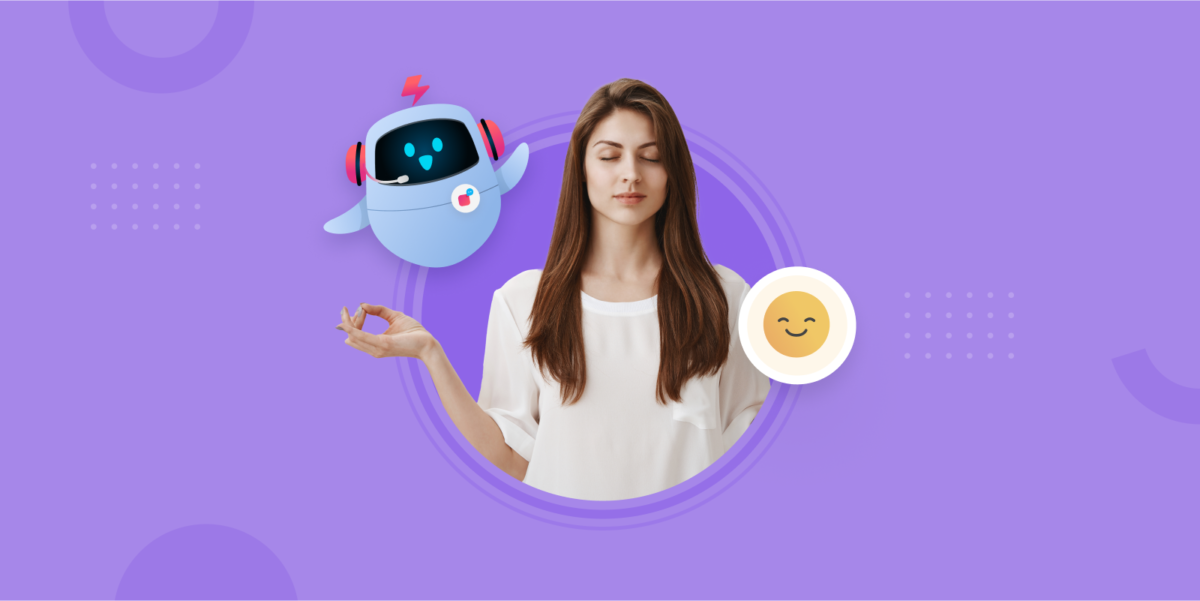10 Alternative of Yellow.ai
- July 21st, 2025 / 5 Mins read
-
 Aarti Nair
Aarti Nair
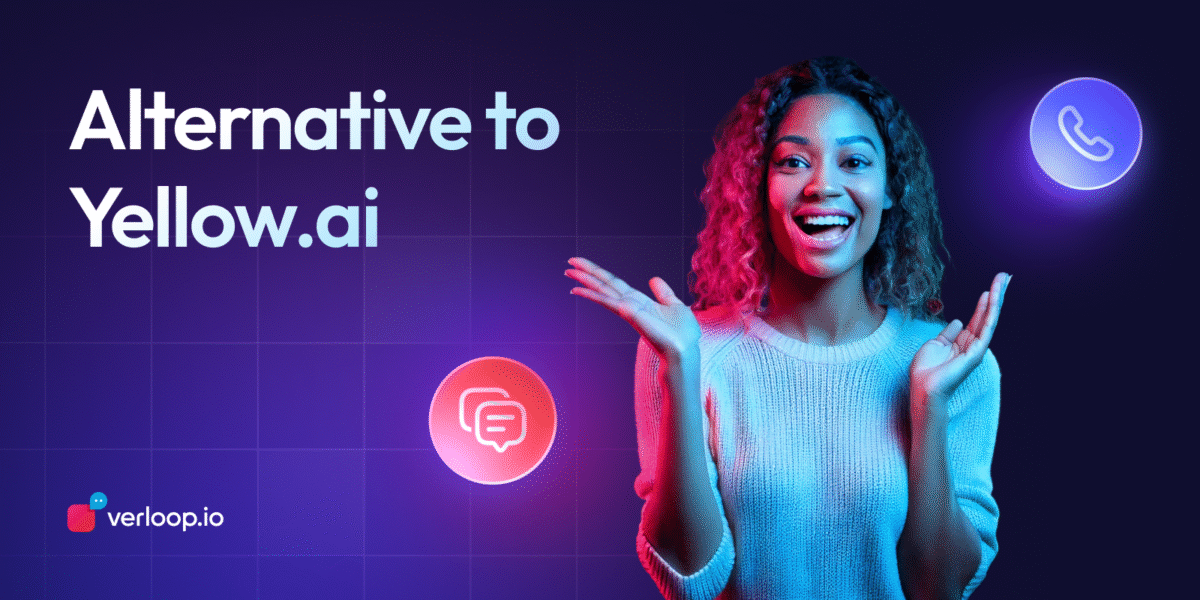
10 Alternative of Yellow.ai
- July 21st, 2025 / 5 Mins read
-
 Aarti Nair
Aarti Nair
AI Agents have become the core of how modern businesses scale support, improve engagement, and cut costs. Among the many players in this space, Yellow.ai has emerged as a well-known name, offering a no-code platform that promises to power 24/7 customer conversations through generative AI and multichannel deployments.
With over 1100 enterprise clients across 85+ countries, Yellow.ai markets itself as a future-ready platform built on a robust multi-LLM foundation and trained on billions of real conversations. But while some users appreciate its NLP capabilities, multilingual reach, and versatility, others report frustrating onboarding experiences, missed timelines, and gaps in communication—issues that can cost teams both time and trust.
If you’re evaluating AI Agent chat and voice solutions and wondering whether Yellow.ai is the right fit for your business or looking for more agile, transparent, or industry-specific solutions, you’re not alone. Many organisations today are seeking alternatives that deliver on both the promise and the performance of AI-driven automation.
In this blog, we’ll explore 10 powerful alternatives to Yellow.ai, each offering unique strengths in chatbot development, voice AI, CRM integration, multilingual support, analytics, and more. Whether you’re a growing startup or a global enterprise, these platforms could be your next step toward building smarter, faster, and more human customer experiences.
Let’s dive in.
Why Look for an Alternative to Yellow.ai?
While Yellow.ai has built a strong reputation for delivering generative AI-powered automation at scale, it may not be the ideal solution for every business. From pricing concerns to feature gaps, there are a few reasons why teams might want to explore other options before committing.
1. Cost is one of the first barriers.
Yellow.ai’s pricing structure may feel out of reach for small and mid-sized businesses—or even larger enterprises trying to optimise tech spend. In some cases, companies have reported paying for a full suite of tools without receiving working implementations months into the engagement.
2. Feature requirements also vary across industries.
For instance, a healthcare company may need HIPAA-compliant AI agents, while a fintech firm might prioritise secure authentication workflows and audit trails. If the platform doesn’t offer the depth or flexibility your use case demands, the gap can quickly become a bottleneck.
3. Integration is another big one.
No business runs in isolation. Most need their chatbot to plug into CRMs, payment gateways, support ticketing systems, or analytics dashboards. If Yellow.ai’s integrations feel limited—or complex to implement—teams may lose valuable time and efficiency.
4. Support experience matters, too.
Several users have raised concerns about delayed responses, unmet timelines, and a lack of communication from Yellow.ai’s implementation teams. If onboarding and scaling feel like a struggle, it can affect customer experience and internal adoption.
Here’s a quick summary of why teams are exploring other platforms:
You need better ROI and a pricing model that fits your scale
You require industry-specific capabilities or deeper customisation
You want smoother, faster integrations with your existing tech stack
You expect more reliable onboarding and support throughout the journey
Ultimately, choosing a conversational AI partner is about more than flashy features. It’s about finding a solution that fits your business—technically, financially, and operationally.
Key Features to Consider in AI Agent Platforms for Customer Support
AI agents today are doing more than just answering FAQs—they’re transforming how support teams scale, personalise, and resolve customer queries in real time.
First, look for real conversation skills.
AI agents powered by strong Natural Language Processing (NLP) and Generative AI can do more than reply—they can interpret, infer, and respond with contextual relevance. Whether it’s handling a complex return request or guiding users through a service workflow, these agents use intent detection and emotion recognition to drive smarter responses.
Consistency across channels is critical.
Your AI agent should operate seamlessly across your website, WhatsApp, Instagram, mobile app, and even voice, offering connected, persistent experiences no matter where your customer reaches out.
Next, check for deep integration capabilities.
The right platform doesn’t just talk—it acts. AI agents should be able to connect with your CRM, helpdesk, order management system, and APIs to fetch data, trigger workflows, or even take action like updating a ticket or issuing a refund.
Don’t forget context memory.
The most powerful AI agents retain the history of interactions across channels and time. This ensures continuity in conversations, reduces customer repetition, and makes support feel far more personal.
Scalability is also a deal-breaker.
Whether you’re a growing startup or a large enterprise with 10,000 daily conversations, your AI agent should maintain speed, accuracy, and performance, without spiking operational costs.
Last but not least, consider compliance and privacy.
With increasing customer expectations and tightening regulations, your AI platform must prioritise secure data handling, auditability, and transparency.
While AI chatbots started the automation journey, today’s AI agents are intelligent, contextual, and action-oriented—built to serve real business goals.
Here’s a quick checklist of features to evaluate:
Generative AI + NLP for intelligent, human-like responses
Context memory for continuity across touchpoints
Workflow automation via CRM and third-party integrations
Omnichannel deployment including voice, text, and messaging apps
Scalability and performance for high-volume support
Security and compliance are baked into the platform
AI agents aren’t just responding, but they’re resolving. Choose a platform that goes beyond chat to deliver true customer value.
Top 10 Alternatives to Yellow.ai for Customer Support Automation
If you’re exploring more flexible, scalable, or better-aligned AI agent platforms than Yellow.ai, you’re not alone. While Yellow.ai offers a robust solution, businesses looking for faster implementation, stronger support, or specialised features often seek alternatives that better fit their stage and goals.
Here are ten strong alternatives worth considering, starting with one of the top players in the space:
1. Verloop.io
Verloop.io is more than just a chatbot platform; it’s an end-to-end customer support automation solution designed specifically for customer support teams. Built with generative AI at its core, Verloop.io offers chat and voice agents that don’t just respond but they understand, learn, and resolve issues contextually.
What sets Verloop.io apart is its ability to balance automation with personalisation, alongside its supportive solutions like Sparks Auto QA and Co-pilot for Agent to help agents respond faster. Whether it’s handling high volumes of repetitive queries or transferring complex issues to live agents with full context, the platform ensures that every interaction feels effortless for the customer and efficient for the business.
Key capabilities include
Generative AI-powered chat and voice agents that can handle 80–90% of routine queries
Smart context memory to carry over past interactions, even across channels
Easy integration with CRMs, order management systems, and helpdesks
Real-time handover to agents with complete conversation history
Built-in quality audit and coaching tool (Sparks™) for performance tracking
Multi-language support and enterprise-grade security (ISO 27001, GDPR compliant)
Verloop.io is designed for industric specific AI models for industries like e-commerce, BFSI, and healthcare, where speed, compliance, and context are critical. Businesses using Verloop.io often report higher CSAT, faster resolution times, and lower support costs.
“It is very fast as compared to Gupshup & highly responsive”
— G2 Reviewer
If you’re looking to deploy AI agents that actually work, without spending months on implementation, Verloop.io is a top contender to consider.
2. Kore.ai
Kore.ai positions itself as a robust enterprise conversational AI platform that empowers organisations to automate support, internal operations, and digital experiences across channels. Designed for scale, the platform is trusted by over 400 Fortune 2000 companies and offers an impressive suite of solutions across automation, contact centre, agent AI, and intelligent search.
Its no-code/low-code tools make it easier for enterprises to build and deploy AI agents quickly, with flexibility to customise for industry-specific use cases. Whether you’re automating an IT helpdesk, customer support flow, or internal HR assistant, Kore.ai allows teams to build once and scale across voice, chat, and multimodal experiences.
Key Features
Multi-product architecture: Offers four distinct tools – Automation AI, Contact Centre AI, Agent AI, and Search AI
No-code/Low-code bot builder: Role-based workflows, visual nodes, and drag-and-drop design
Multimodal support: Build bots for chat, voice, mobile, and web platforms
LLM & RAG integration: Plug in LLMs and external databases for advanced responses using Retrieval-Augmented Generation
Advanced NLU engine: Helps bots understand user intent across languages and dialects
Omnichannel deployment: Native integrations with websites, apps, and enterprise tools
Analytics dashboard: A/B testing, performance tracking, and usage heatmaps
Live Agent Handoff: Context-rich escalation capabilities
Pros of Kore.ai
Built for enterprise-grade scalability and control
Powerful LLM + RAG integrations enable smarter, data-backed replies
Flexible bot builder with roles, permissions, and collaboration tools
Voice and chat automation within one ecosystem
Excellent customer support with regional offices globally
Cons of Kore.ai
Steep learning curve for beginners and non-technical users
Interface can be overwhelming due to its range of features
Response latency may increase when running complex LLM models
Higher cost may be a consideration for SMEs
Documentation could be more beginner-friendly
What Users Say (via G2):
“Everything is in one place—from testing to LLM integration to data search. I don’t have to depend on multiple tools.”
— Test Engineer, Enterprise Tech Company
“Great for scalability and deep control, but would love a faster response time when using generative AI.”
— Support Analyst, BFSI Industry
“We were struggling with human-only models. Kore.ai helped us scale 24/7 service and reduce response times drastically.”
— IT Ops Manager, Telecom Company
Kore.ai is a solid choice for enterprises seeking deep control, multi-modal flexibility, and an AI agent framework that supports both customer-facing and internal automation use cases. While it may require some onboarding investment, the power it offers is undeniable.
3. Intercom (Fin)
Intercom’s AI Agent, Fin, is designed to handle the heavy lifting of customer support—automating up to 60% of incoming queries while delivering high-quality, human-like responses. Powered by the Fin AI Engine™, this solution combines advanced generative AI with a purpose-built architecture optimised for speed, accuracy, and continuous learning.
Unlike traditional AI chatbots, Fin doesn’t just answer questions—it takes action, understands complex queries, and seamlessly escalates issues to human agents when needed. It’s built for scale, integrating with popular CRMs and helpdesks like Zendesk, Salesforce, HubSpot, and Intercom’s own suite to deliver unified support.
What sets Fin apart is its end-to-end AI agent lifecycle—from training to deployment—enabling teams to iterate quickly and improve performance continuously in a no-code environment.
Key Features
Fin AI Engine™: Proprietary architecture tuned for precision and low-latency AI resolution
Train, test, and deploy in one place: No-code interface to configure tone, behaviour, and response logic
AI-powered analytics: Real-time suggestions to optimise Fin’s performance
Seamless handoffs: Fin identifies when human intervention is needed and routes accordingly
Omnichannel availability: Works across chat widgets, email, and integrations with existing CRMs
Self-improving system: Fin learns from resolved tickets and human agent interactions
Proactive onboarding assistance: Helps reduce churn and improve user adoption through setup guidance
Pros of Intercom
High query resolution rate (60%+ reported by users)
Fast to set up and easy to train without technical barriers
Strong testing and optimisation tools built-in
Continuous learning loop from past interactions and human agent resolutions
Integrates well with major CRMs and helpdesks
Excellent customer support and documentation from Intercom
Cons of Intercom
Escalation workflows require fine-tuning to avoid dropped conversations
Limited visibility into overall CX scores at conversation-level granularity
Some visual presentation limitations in chatbot responses
A/B tests may be rolled out without notice, affecting performance unpredictably
Basic HubSpot integration could be improved
What Users Say (via G2)
“Fin solves 60%+ of customer queries. Once you put in the initial training effort, the value is massive.”
— Head of Customer Experience, SaaS Company
“The ability to refine Fin’s responses is a big win. But would love more visual controls in how replies are displayed.”
— Product Operations Manager
“It’s made onboarding smoother and saved our team hours weekly. Fin answers setup questions naturally and effectively.”
— Customer Success Lead
“Escalations need work, but the pace of updates and product support gives me confidence.”
— Support Specialist
Intercom’s Fin is ideal for growth-stage and mature businesses looking to bring automation to their customer support with precision and speed. Its advanced AI engine and all-in-one lifecycle tools make it a top contender for teams that want both control and scalability in their AI agent stack.
4. Freshchat
Freshchat, a product by Freshworks, is designed to empower businesses with real-time, conversational engagement across popular channels like WhatsApp, Instagram, iMessage, and web chat. With a focus on ease of use and omnichannel continuity, Freshchat helps support teams deliver proactive, contextual, and personalised experiences at scale.
Its AI-powered bots can be built with a no-code interface, allowing even non-technical teams to automate FAQs, data collection, and ticket handoffs. Paired with powerful tools like Journey Builder and IntelliAssign, Freshchat is a go-to solution for companies looking to streamline customer support while maintaining a human touch.
Key Features
Omnichannel Support: Engage customers via web, mobile, WhatsApp, Instagram, and more
No-Code Chatbot Builder: Quickly design automated flows without needing developers
Journey Builder: Automate and personalise customer journeys based on behaviour and triggers
Contextual Conversation View: Unified dashboard with history, customer details, and past touchpoints
Agent Productivity Tools: IntelliAssign, canned responses, and Freshdesk integration for quick handoffs
Multilingual Capabilities: Create chatbot topics and flows in multiple languages
Analytics & Reporting: Visual dashboards and metrics to track team performance and customer behaviour
Pros of Freshchat
Easy to implement and beginner-friendly for non-technical teams
Seamless handoff between chatbot and human agents
Deep Freshdesk/Freshservice integrations
Customisable workflows with multilingual and multi-channel support
Scalable for growing customer service needs
Responsive support team and good onboarding documentation
Cons of Freshchat
Limited native integrations beyond the Freshworks ecosystem
Some platform bugs and quirks with Freshbot logic across channels
Analytics interface has a learning curve and could be more intuitive
Occasional issues with commercial hours interfering with bot flows
Refund and account management experiences have been mixed for some users
What Users Say (via G2):
“Freshchat has been a game-changer for us at Kalki Fashion… the automation and reporting features have made a real impact on our support team’s productivity.”
— Ecommerce Support Manager
“We use multilingual topics daily—our chatbot collects data and sends it to agents with full context. That saves our team a ton of time.”
— CX Specialist, Healthcare
“Journey builder helps us proactively support customers across WhatsApp and web. The Freshdesk ticket sync is a big bonus.”
— Customer Support Lead
“Navigating the analytics takes some time, and Freshbot logic is a bit inconsistent between channels. But the support team is helpful, and updates are frequent.”
— Operations Manager
Freshchat is ideal for companies seeking a plug-and-play conversational AI platform with deep Freshworks integration, multi-language support, and automation capabilities tailored for scaling service operations. Its no-code approach and omnichannel capabilities make it a strong choice for mid-size to large teams looking to blend automation with agent productivity.
5. Gupshup
Gupshup is a leading conversational messaging platform that powers over 6 billion messages per month, helping businesses automate marketing, commerce, and customer support. With a carrier-grade API that connects over 30+ channels, including WhatsApp, SMS, and RCS, Gupshup is especially favoured by businesses in emerging markets for its reliability, reach, and scalability.
From transactional messages to intelligent chatbots, Gupshup offers a complete messaging stack tailored to high-volume communication. Whether you’re running flash sales or automating FAQs, the platform promises high deliverability, rich personalisation, and campaign performance across industries and geographies.
Key Features
Multi-Channel Messaging: Supports WhatsApp, SMS, RCS, Instagram, Telegram, and more via a single API
Bot Studio: Low-code interface for designing automated conversational flows
Campaign Manager: Tools for targeting, personalisation, and analytics across messaging campaigns
High-Volume Capacity: Built to handle millions of messages with enterprise-grade infrastructure
Pre-built Use Cases: Templates for lead generation, order updates, re-engagement, and feedback collection
CRM Integrations: Connects with marketing tools and CRMs via API and third-party tools
24/7 Customer Support: Dedicated onboarding and implementation teams
Pros Of Gupshup
Easy-to-integrate messaging API across 30+ channels
Excellent scalability during high-traffic events like flash sales
Powerful WhatsApp and SMS automation capabilities
Robust performance and message delivery reliability
Cost-effective for businesses in emerging markets
Active team support with strategy inputs and optimisation tips
Cons Of Gupshup
Slight learning curve for beginners due to its rich feature set
Limited documentation for advanced use cases
Some users report delays in execution under complex workflows
Native CRM integrations could be improved (e.g., with CleverTap or MoEngage)
Message delivery issues may occur on WhatsApp (Meta-related but impacts tracking)
What Users Say (via G2)
“It’s been a game-changer for our WhatsApp marketing. Gupshup’s API works like a charm and easily handles our data-heavy campaigns.”
— Marketing Manager, E-commerce Brand
“We were heavily reliant on SMS. With Gupshup, our WhatsApp campaigns have become interactive and high-converting.”
— CRM Head, Fintech
“The best part is that everything—from WhatsApp to SMS—is managed from a single dashboard. It saves us time and gives full campaign visibility.”
— Growth Lead, D2C Startup
“The UI is powerful but not very beginner-friendly. Took a bit of onboarding to understand all the features. Support team was helpful throughout.”
— Digital Transformation Consultant
Gupshup is an excellent choice for businesses looking to scale conversational marketing and customer engagement across channels. With deep channel integrations, intelligent automation tools, and high message throughput, it offers a flexible solution for both enterprise support operations and CRM-led campaigns. It’s particularly strong for companies operating in emerging markets or running WhatsApp-first customer strategies.
6. Synthflow
Synthflow is a no-code voice AI platform that helps businesses automate customer interactions using natural, human-like voice agents. Designed for SMBs, agencies, and enterprises, Synthflow is particularly popular in sectors like real estate, healthcare, and e-commerce, where high-volume outreach and inbound responsiveness are critical.
From qualifying leads to automating appointment scheduling and handling after-hours support, Synthflow enables businesses to run scalable voice campaigns without writing a single line of code. It integrates easily with tools like HubSpot, Zapier, and more, allowing teams to automate call workflows and respond to leads in real time, even outside business hours.
Key Features
No-Code Voice Workflow Builder (Flow Designer): Intuitive drag-and-drop builder to design voice agents
24/7 Availability: Handles after-hours calls and inbound missed calls with voice AI agents
Integration-Ready: Compatible with HubSpot, Zapier, and GoHighLevel
AI Voice Powered by Eleven Labs: High-quality synthetic voice for natural interactions
Call Campaign Automation: Supports campaign-triggered outbound calling
Multi-Project Agency Management: Enables agencies to handle multiple clients seamlessly
Call Logging and Analytics: Track call outcomes and performance for optimisation
Pros of Synthflow
Quick onboarding and easy-to-use interface, especially for non-technical users
Voice quality praised for realism and clarity
Saves time on high-volume outbound calls and lead qualification
Perfect for agencies and SMEs scaling outreach
Offers automation for cold calls, appointment setting, and support follow-ups
24/7 operations across time zones help cover international markets
Cons of Synthflow
Dashboard UI could benefit from more customisation options
Limited call minutes during free trial; testing calls also consume minutes
Fewer built-in integrations compared to some larger platforms
Voice settings and flow adjustments could be more flexible without affecting usage minutes
Occasional auto-save issues when navigating quickly in the editor
What Users Say (via G2)
“I was able to build, test, and run AI voice workflows in under 24 hours. Connected it to HubSpot and started campaign-triggered calls — super smooth!”
— CTO, Marketing Agency
“The voice quality is top-notch, thanks to Eleven Labs. It feels like a real human is speaking — makes our outreach calls way more engaging.”
— Founder, Real Estate Firm
“Synthflow changed how we approach cold calling. I used to spend 3+ hours a day calling leads manually. Now the AI handles it and only escalates the good ones.”
— Sales Lead, B2B SaaS
“My only gripe is the limited trial minutes. Testing counts towards them, so you burn through your trial before doing real outreach. Still worth it though.”
— Freelancer, Automation Consultant
Synthflow is a compelling solution for teams looking to automate voice outreach without technical overhead. Its combination of natural voice, no-code setup, and campaign integrations makes it ideal for businesses that want to accelerate sales conversations and customer responsiveness at scale. While it still has room to grow in customisation and integrations, it’s a strong pick for teams starting or scaling voice automation efforts quickly.
7. Ada
Ada positions itself as an AI transformation platform, empowering enterprises to deliver customer service that’s scalable, self-sufficient, and highly personalised. Unlike traditional chatbots, Ada focuses on AI agent management and orchestration, offering businesses the tools to deploy intelligent automation across their support workflows—all while maintaining human-like interactions.
With over 5.5 billion automated interactions under its belt, Ada serves some of the world’s most well-known brands like Square, Canva, YETI, and Monday.com. It’s especially valued for driving high containment rates, relieving live agent pressure, and keeping customer service running round the clock.
Key Features
Drag-and-Drop Chat Flow Builder: Create AI-powered workflows using text, images, videos, and actions without writing code
AI Agent Management: Full control over chatbot logic, actions, behaviour, and fallback rules
Multi-Channel Support: Works across messaging apps, websites, and social media
Advanced Reporting & Monitoring: Weekly and daily bot reports for continuous optimisation
Custom Integrations & APIs: Can be extended via technical components and custom triggers
Community Slack Access: Collaborate with peers and Ada’s team to share use cases and ideas
24/7 Self-Service Automation: Ensures customer queries are handled even outside business hours
Pros of Ada
User-friendly UI for building flows with multimedia content
High containment rates that reduce live agent workload
Strong enterprise-level support and collaborative customer success approach
Encourages community sharing and cross-learning via Slack
Flexible in adapting to customer feedback and feature requests
Cons of Ada
Steep learning curve for setting up complex flows or APIs
Limited out-of-the-box integrations (e.g., no support for ZohoDesk)
Implementation and training support can vary in quality
Requires technical understanding for configuring advanced interactions
Some users report heavy maintenance effort post-setup
What Users Say (via G2)
“Ada helped our small support team contain most of the easy inquiries, letting us focus on our backlog.”
— Support Manager, Tech Startup
“We’ve worked hard with Ada to achieve a high containment rate, and we’re extremely happy with the results. The team is open to feedback and quick to act on it.”
— CX Lead, Global Brand
“Ada is easy to use once you understand the building blocks. The ability to add multimedia in flows makes the experience more interactive.”
— Ops Executive, Consumer Brand
“I wish the Zendesk integration was easier to implement. Also, setting up more complex intents can be quite technical.”
— Product Manager, E-commerce Platform
“Ada helps us provide 24/7 customer support, especially during offline hours. Once the flows are dialled in, customers always find the answers they need.”
— Customer Support Lead, SaaS Business
Ada is best suited for enterprises ready to invest in AI maturity. While it may require technical onboarding and sustained maintenance, the payoff is high-volume automation, consistent CX, and time saved for human agents. If your goal is to scale AI-driven support across multiple regions and channels — while keeping personalisation intact — Ada is a powerful contender.
8. Drift
Drift redefines how B2B companies approach sales, marketing, and customer success by putting real-time conversations at the heart of the buyer journey. As an AI-powered buyer engagement platform, Drift uses behavioural insights and conversational data to drive personalised, human-like interactions across web, chat, and email.
Designed to streamline how sales teams qualify leads, book meetings, and respond to prospects, Drift doesn’t just act as a chatbot—it’s an entire revenue acceleration platform. It enables marketing and sales teams to align better, engage faster, and convert leads with less friction.
Key Features
AI Conversational Bots: Engage and qualify leads using behaviour-based triggers
Real-Time Website Engagement: Identify and converse with visitors while they browse
Account-Based Targeting: See which companies are on your site and tailor outreach
Meeting Scheduler: Book demos or calls directly through chat
Integration Suite: Works with Salesforce, Slack, Gmail, Teams, Marketo, HubSpot, etc.
Email & Chat Automation: Combine asynchronous email journeys with live chat for unified touchpoints
Rich Prospect Insights: Access browsing behaviour, engagement data, and lead quality signals
Pros of Drift
Excellent for B2B inbound prospecting and lead qualification
Smooth integrations with CRM and sales tools
Human-like, personalised interactions that convert well
Sales reps can respond quickly and book meetings from within Drift
Easy-to-use interface and intuitive UI for basic setup
Cons of Drift
Advanced customisation requires technical support
Learning curve for using full feature set and complex workflows
Can sometimes generate low-quality or irrelevant chats
Customer support is occasionally slow for complex tickets
Too many features can feel overwhelming to new users
What Users Say (via G2)
“Drift is a great tool for identifying hot accounts and talking to prospects in real time. It’s helped me meet my sales targets each quarter.”
— BDR, SaaS Company
“I love how seamlessly Drift integrates with Gmail and Slack. It doesn’t feel like ‘just another tool’ in my stack.”
— Sales Rep, B2B Tech
“The chat feels genuinely conversational. It’s easy for prospects to book meetings and for us to qualify leads quickly.”
— AE, Software Firm
“The implementation was smooth, but there’s a steep learning curve if you want to go beyond basic chat.”
— Marketing Manager, Enterprise
“Sometimes Drift generates too many low-intent leads, so you have to constantly refine filters and conversation rules.”
— Head of Growth, Fintech
Drift stands out for B2B companies focused on revenue acceleration, pipeline generation, and lead intelligence. If your website plays a major role in your sales funnel, and you’re looking to combine chat, email, and account insights into one flow, Drift offers a powerful end-to-end solution.
9. Landbot
Landbot is a powerful no-code chatbot builder that enables businesses to automate and personalise customer conversations across channels like web, WhatsApp, and Messenger—without writing a single line of code. With an intuitive drag-and-drop flow builder and built-in integrations, Landbot makes it easy to deploy bots that capture leads, qualify prospects, handle FAQs, and even assist with onboarding.
Used widely by sales, support, and marketing teams, Landbot helps cut operational costs and boosts conversion rates by delivering fast, engaging, and round-the-clock assistance to customers.
Key Features
Visual Flow Builder: Design chatbot experiences with an intuitive drag-and-drop interface
Multi-Channel Support: Create bots for WhatsApp, Web, and Messenger
Conditional Logic & Variables: Build personalised conversations based on user inputs
API & Webhook Integration: Connect with tools like Zapier, Slack, Google Sheets, and CRMs
GDPR-Friendly Hosting: European servers to help small businesses meet compliance requirements
Analytics & User Flow Insights: Understand how users interact and where to optimise
Pros of Landbot
Beginner-friendly interface—ideal for non-tech users
Seamless chatbot creation for lead gen, onboarding, and support
Strong support for WhatsApp bots (especially popular in EU markets)
Fast learning curve and responsive customer service
Decision-tree based bot building works well for guided flows
Cons of Landbot
Advanced AI and logic features are somewhat limited without coding
Interface occasionally lags with complex flows
Key features like API access and WhatsApp bots are locked behind higher pricing tiers
Dashboard customisation options are limited
Privacy and data security features for web bots could be improved
What Users Say (via G2)
“Landbot’s drag-and-drop builder makes chatbot creation simple and visual—even for non-coders. It’s saved us hours of manual lead qualification.”
— Marketing Manager, SMB
“Support is amazing. We got replies from five team members within hours of reaching out. Landbot is now our default for WhatsApp bots.”
— Developer, Digital Agency
“It works great for creatives who want design control without coding. Plus, as a European company, GDPR compliance is easier to manage.”
— Freelance Designer
“Some advanced features have a learning curve, and WhatsApp/API pricing is steep. But overall, it’s a strong tool for lead gen and automation.”
— Product Owner, SME
“The UI is intuitive, and decision trees make flow design efficient. Real-time analytics also help optimise performance quickly.”
— Business Consultant
Landbot is a fantastic fit for small to mid-sized businesses and agencies looking for quick deployment, visual editing, and multichannel chatbot automation. Whether you’re a beginner exploring bots for the first time or an advanced user building flows for client campaigns, Landbot offers flexibility and ease of use, especially if WhatsApp is part of your strategy.
10. Chatfuel
Chatfuel is a popular AI chatbot platform designed to help businesses automate conversations across WhatsApp, Facebook Messenger, Instagram, and websites. With a strong focus on e-commerce, lead generation, and customer engagement, Chatfuel combines ease of use with smart automation to streamline customer communication—especially for small to mid-sized businesses that rely heavily on Meta platforms.
Since 2015, Chatfuel has supported over 7 million users, including global brands like Adidas, Netflix, and VISA. Its code-free builder, GPT-powered responses, and official Meta partnership make it an attractive choice for businesses wanting to boost conversions and provide 24/7 service without overwhelming their teams.
Key Features
Multichannel Support: Automate chats on Messenger, Instagram, WhatsApp, and websites
Built-in ChatGPT: Use Gen AI for natural conversations and intent handling
Drag-and-Drop Interface: Build chat flows without any coding
Proactive Messaging: Send cart reminders, product updates, and re-engagement nudges
Smart FAQs: Auto-reply to common questions in comments and DMs
Sales Integration: Allow in-chat purchases and track user preferences
Marketing Tools: Audience segmentation, A/B testing, ad tracking, and performance reports
Seamless Integrations: Works with Shopify, HubSpot, Google Sheets, Stripe, and more
Pros of Chatfuel
Easy for small businesses to get started
Ideal for Meta-focused marketing and e-commerce
Fast customer support (responses in under 5 minutes)
Ready-to-use templates for faster deployment
In-house team available for bot-building support
Cons of Chatfuel
Auto-scaling pricing can lead to unexpected cost hikes
Limited visibility into feature complexity for non-technical users
Some advanced features may require developer support
Platform UX can feel confusing during initial setup
AI capabilities are growing but still basic compared to enterprise tools
What Users Say (via G2)
“We’ve used Chatfuel to qualify leads on Messenger before handing them off to sales. It saves our small team loads of time.”
— Owner, DTC Baby Products Brand
“I switched from blocks to the new Flows interface—so much easier now! Great for creating mini-games and lead paths on Messenger.”
— Indie Developer
“The best part? Setting up auto-replies and reminders for cart abandonment. Has helped us recover missed sales.”
— Shopify Store Admin
“The pricing jumps surprised me due to auto-scaling based on subscriber count. I wish there were clearer alerts for this.”
— Account Manager
“Chatfuel allowed us to build a bot to help people identify abuse. It was powerful, easy to manage, and impactful.”
— Non-Profit Volunteer
Chatfuel is best suited for brands heavily invested in Meta’s ecosystem, looking to boost conversions, qualify leads, or offer automated support at scale. While its intuitive interface makes it beginner-friendly, scaling effectively requires attention to pricing and occasional developer input for advanced workflows.
Certainly! Here’s an improved and smoother version of the section with better flow, transitions, and conversational clarity:
How to Choose the Best Yellow.ai Alternative for Your Business
There’s no one-size-fits-all solution when it comes to conversational AI platforms. The right Yellow.ai alternative for you depends entirely on your business goals, team capacity, and customer needs.
Before diving into features and price comparisons, take a step back and ask:
What are we trying to solve?
Are you looking to:
Automate repetitive support queries?
Qualify leads faster on social channels?
Offer round-the-clock multilingual support?
Your answer will guide your decision.
Here’s a breakdown of what to evaluate when picking the right alternative:
1. Define Your Use Case
Are you focused on customer support, sales enablement, or marketing automation?
For instance:
Need an AI agent that handles complex queries with context? Try platforms like Verloop.io or Ada.
Looking to engage users on WhatsApp or Messenger? Chatfuel or Landbot might be a better fit.
Clarity on your primary goal helps you shortlist smarter.
2. Check Integration Compatibility
Your AI platform shouldn’t operate in a silo.
Ensure it connects seamlessly with your existing stack — CRM, helpdesk, payment gateway, analytics tools, and more. The more plug-and-play it is, the faster your time to value.
3. Consider Ease of Use
How tech-savvy is your team?
Platforms like Landbot offer no-code, drag-and-drop interfaces — great for lean teams. On the other hand, tools like Drift and Verloop.io might offer richer functionality but may require a bit more onboarding.
Choose a tool that your team can own, not one that becomes shelfware.
4. Think Long-Term: Customisation & Scalability
Your business will grow. Your AI agent should too.
Look for platforms that can scale with you — supporting multiple channels, languages, and advanced workflows. Customisation, contextual responses, and strong analytics should be part of the package.
5. Evaluate Support & Onboarding
Even the best tools need backup.
Prioritise vendors that offer:
Responsive customer support (ideally 24/7)
Guided onboarding or success managers
Helpful documentation and strategic advice
Because when you hit a roadblock, you’ll want someone there to steer you through.
Choosing the right Yellow.ai alternative isn’t about finding the flashiest tool. It’s about finding the one that fits your ecosystem — your team, your goals, and your customers.
Make your choice based on what matters to your business today and what will continue to support you tomorrow.
Schedule a demo