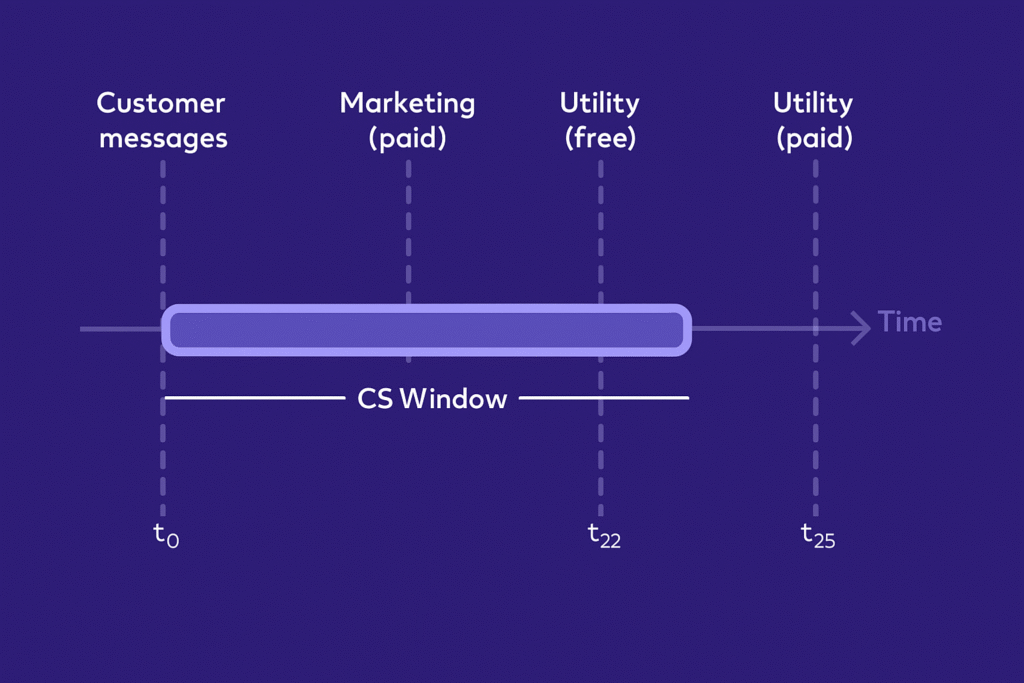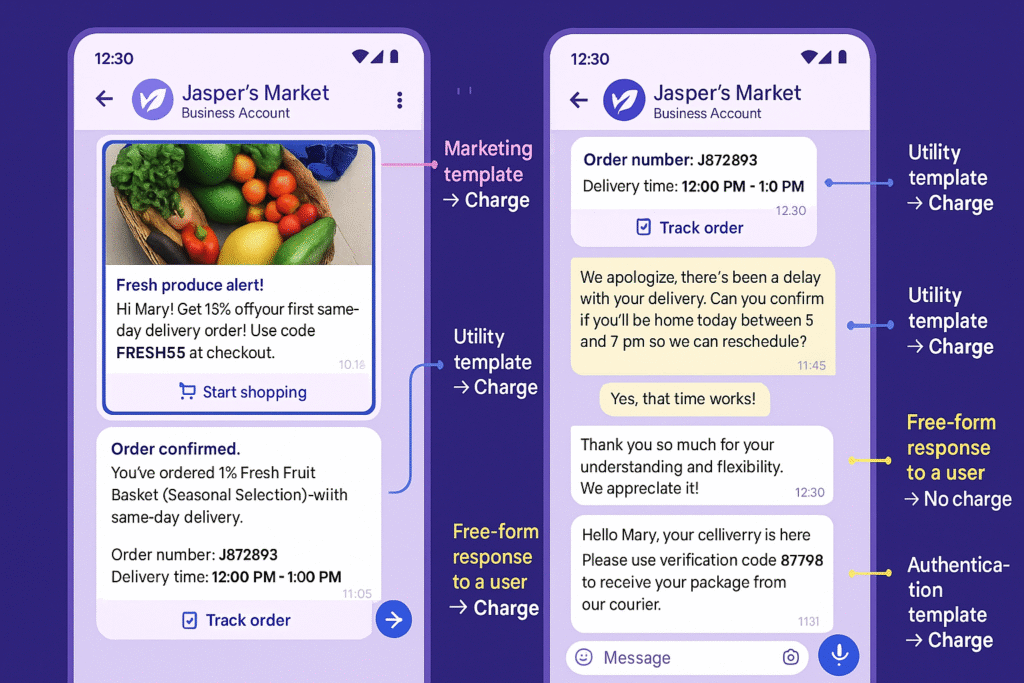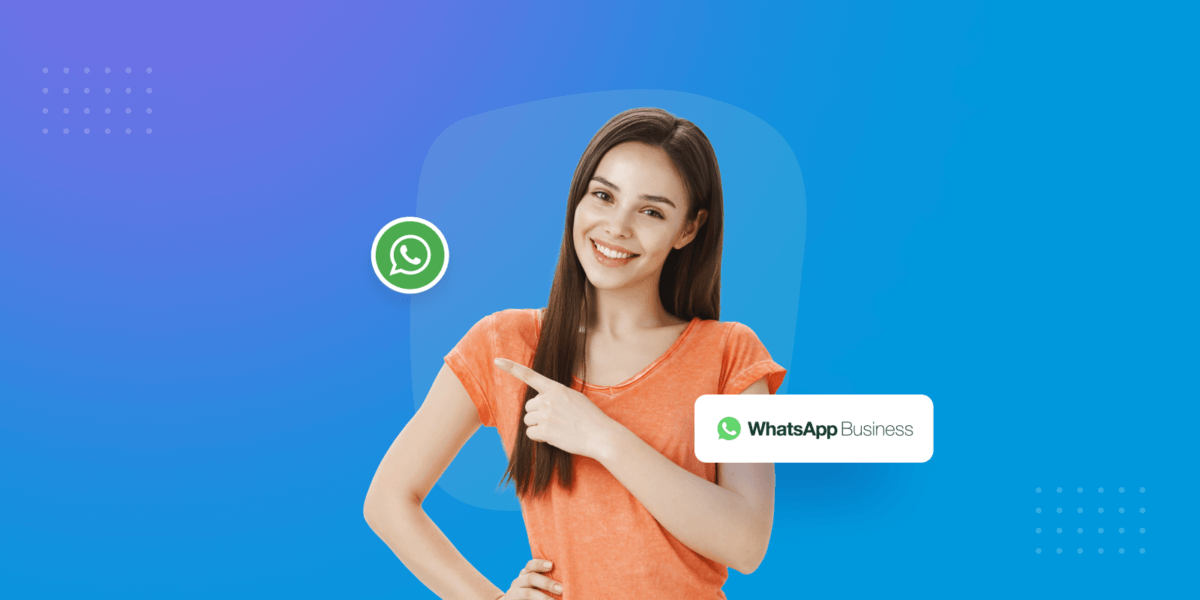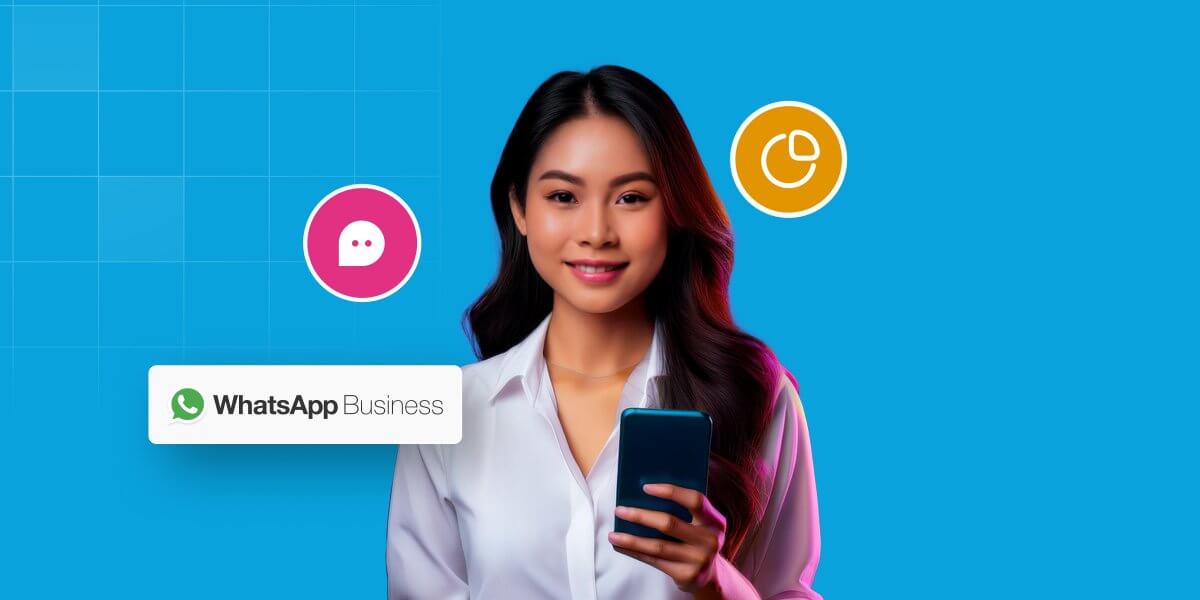WhatsApp Business API Pricing Model EXPLAINED (2025)
- June 16th, 2025 / 5 Mins read
-
 Aarti Nair
Aarti Nair
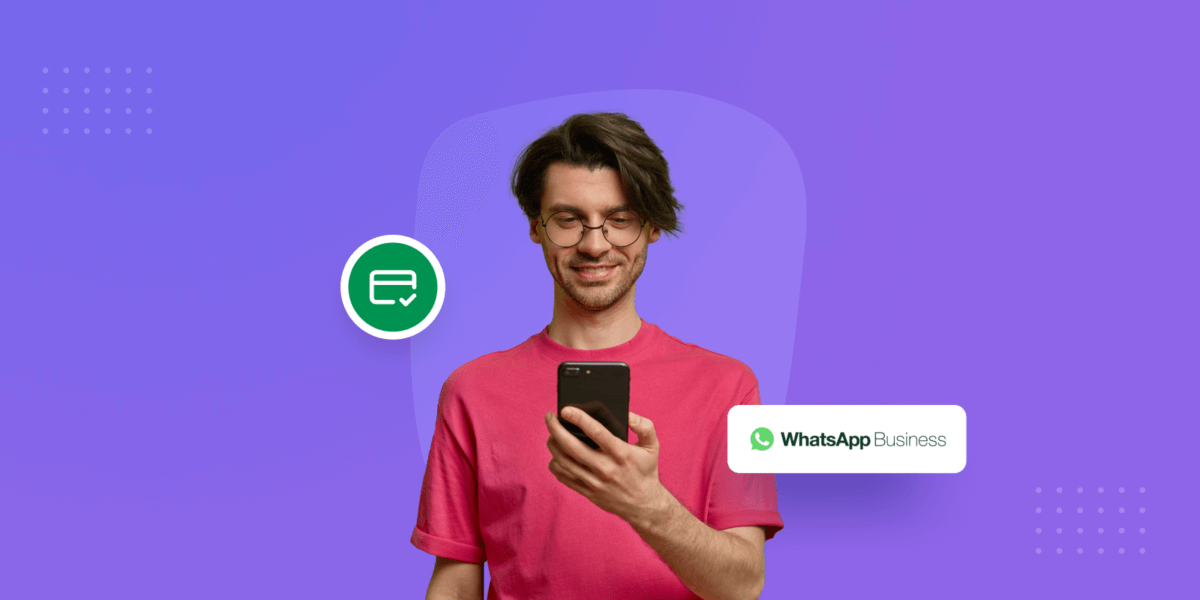
WhatsApp Business API Pricing Model EXPLAINED (2025)
- June 16th, 2025 / 5 Mins read
-
 Aarti Nair
Aarti Nair
WhatsApp Business Pricing for 2025
If you’re using WhatsApp Business Platform through Verloop.io, you may have seen some recent updates from WhatsApp about upcoming changes to their pricing structure. Starting from November 2024 and continuing into July 2025, WhatsApp is rolling out a series of updates designed to simplify billing, encourage more high-quality user engagement, and bring pricing more in line with industry standards.
So what does this mean for you?
In this blog, we break down the key changes, when they go into effect, and how they’ll impact your usage and costs, especially for service, utility, and authentication messages.
WhatsApp Pricing Changes and Timelines
Here are the major pricing changes that have been rolling out since November and will continue till July
-
Effective November 1, 2024: Service conversations will be free for all businesses.
This is great news if you rely on WhatsApp to support your customers. Any customer-initiated messages (within the 24-hour service window) won’t count towards your billing.
2. Effective February 1, 2025: Authentication international rates will be expanded to 7 more markets across APAC and EMEA.
This means if you send OTPs or login confirmations to customers in these regions, you may see a pricing change based on their updated authentication category.
3. Effective April 1, 2025: Lowered authentication rates in 4 of those 7 markets
This is part of WhatsApp’s effort to offer cost-effective communication, especially for businesses growing across emerging markets. In the other markets listed here, the lowered authentication is in the process of getting applied:
- Egypt (+20)
- Malaysia (+60)
- Nigeria (+234)
- Pakistan (+92)
- Saudi Arabia (+966)
- South Africa (+27)
- United Arab Emirates (+971)
Major Updates Coming July 1, 2025
From July, the billing model is undergoing a significant shift. Here’s what you need to prepare for:
-
Switch from per-conversation to per-message pricing
This means instead of being charged for a full conversation window, you’ll now be billed for each message sent. It’s a clearer pricing model that matches most messaging platforms in the market.
-
Utility template messages will be free during open-service windows
If a customer has messaged you and you’re responding with order updates, transaction alerts or account confirmations (classified as utility templates), those messages won’t be charged—offering more flexibility to keep the conversation going.
-
Updated utility and authentication rates across multiple markets
WhatsApp will revise pricing to stay competitive with alternative channels, helping businesses maintain cost efficiency.
-
Volume-based pricing tiers
If you’re sending a high number of utility or authentication messages, you’ll automatically unlock better rates. This rewards growth and helps keep messaging costs predictable as you scale.
-
Refined utility message categorisation
WhatsApp will evaluate the type of utility messages being sent—based on engagement and user sentiment—to ensure only relevant, value-adding messages are categorised as utility. Some use cases may shift between categories.
-
Marketing Messages Lite API will follow Cloud API marketing rates
If you’re using the Marketing Lite API, those messages will now be charged under the Cloud API’s marketing message rates.
Read more about META pricing models
WhatsApp Per-Messaging Pricing Model Explained
As per the per-messaging model, if you send 2 marketing message templates and 1 utility message template, you will be charged for all three messages, even under the 24-hour conversation window. Let’s deep dive and understand how these charges will be applied.
So, what exactly does that mean for you as a Verloop.io customer?
WhatsApp Charges Are Based On
- Who the message is sent to: determined by the recipient’s country code.
- What type of message is sent: categorised as:
- Marketing (promotions, offers)
- Utility (order updates, reminders)
- Authentication (OTPs, logins)
Each market–category pair will have its own pricing rate, which reflects local messaging costs and aligns with WhatsApp’s goal of fair and competitive pricing.
One Message = One Charge
Each template message you send counts as one charge.
So, if you send 1 marketing message and 1 utility message to the same user, you’ll be billed once per category.
But here’s where it gets interesting…
When You Won’t Be Charged
Not every message you send will result in a charge. WhatsApp has introduced ways to add value without adding to your bill:
24-Hour Customer Service Window
When a customer messages your business, it opens a 24-hour window.
During this time, you can reply using free-form messages (like regular chat responses) or utility template messages, without any charge.
This means:
- You can answer queries or send helpful updates without cost.
- The 24-hour window resets with each new user message, so if the customer keeps the conversation going, your replies stay free.
Free Entry Points (72-Hour Window)
When a user messages you from:
- A Click to WhatsApp ad, or
- A Facebook Page action button,
It triggers a 72-hour ‘free entry point’ window. As long as you respond within 24 hours of that first message, you can send template messages during those 3 days without being charged.
This opens up a smart opportunity. You can use ad-based conversations not just for engagement, but for continued communication and all this without incurring template charges.
WhatsApp Template Category Guidelines
If you’re using WhatsApp for business messaging via Verloop.io, you’ll need to use message templates, especially for conversations that aren’t initiated by the user. But not all templates are created equal. WhatsApp divides them into three categories:
- Marketing,
- Utility,
- Authentication.
Each category has different use cases, approval guidelines and pricing.
Let’s break them down with practical examples, so you can send the right message, without getting flagged or overcharged.
1. Marketing Templates
These are messages meant to promote, remind or re-engage customers—even if the customer requested the reminder. If the message includes a CTA, discount, announcement or anything promotional, it falls under this category.
For example, if a customer leaves items in their cart and you send them a reminder message.
“Hi Aarti, you left these in your cart. We’ve saved them for you! Use code CART10 to get 10% off when you checkout today: {{URL}}”
Even though the user asked for a nudge, that discount makes it promotional, so it’s a marketing template.
Other examples:
- “Our Diwali sale is now live! Enjoy 20% off all items until Sunday. Shop here: {{URL}}”
- “Your subscription is about to expire. Renew now and get 1 month free: {{URL}}”
- “We’ve launched a new feature—check it out in the app!”
Tip: You can only send these to users who’ve opted in to receive marketing messages on WhatsApp.
2. Utility Templates
These are non-promotional messages—usually related to an order, transaction, account or service that the user has engaged with. They’re either requested by the user or essential to complete an action.
For example, a customer places an order, and you send:
“Thanks, Aarti! Your order #12345 is confirmed. We’ll notify you once it’s shipped.”
This is a utility message because it’s a necessary, non-promotional update based on the user’s action.
Other examples:
- “Your package from order #12345 is out for delivery. Track here: {{URL}}”
- “Reminder: Your payment for plan XYZ is due on 15 June.”
- “We’ve received your return for order #456. Your refund has been processed.”
If you slip in a promo like “Use code THANKYOU on your next order,” it becomes a marketing message.
3. Authentication Templates
These are strictly used to verify a user’s identity, like during account sign-up, log in or high-risk transactions.
For example, a customer tries to log in, and you send:
“{{123456}} is your login code. For your safety, do not share this code.”
This is an authentication message. It follows WhatsApp’s strict format—no media, no emojis, and it must include a one-time passcode (OTP).
Other examples:
- “{{543210}} is your verification code. This code will expire in 10 minutes.”
- “{{987654}} is your code to complete your transaction.”
You must use WhatsApp’s pre-set authentication template formats (with security disclaimers and OTP buttons). These are now available to Cloud API users as of October 1, 2024.
4. Mixed Content? It’s Still Marketing
Let’s say your message includes both an order update and a small promo. For example:
“Your order #789 has shipped! Use code SAVE10 on your next one.”
That would be considered marketing, and not utility, because of the promotional add-on.
| Category | Use Case | Promo Allowed? | Example |
|---|---|---|---|
| Marketing | Sales, promotions, retargeting | ✅ Yes | “Flash Sale! 25% off all weekend.” |
| Utility | Orders, payments, account updates | ❌ No | “Your order #123 is on the way.” |
| Authentication | Logins, OTPs, account verification | ❌ No | “{{123456}} is your login code.” |
Volume Tiers Pricing Explained
If your business sends a high volume of transactional or authentication messages, like order updates, payment reminders, or OTPs—there’s good news. Starting July 1, 2025, WhatsApp is rolling out volume-based pricing tiers for utility and authentication messages.
What’s the goal?
To reward businesses that actively use WhatsApp for essential, non-promotional communication by offering progressive discounts as message volumes increase.
Let’s walk through how it works, and how you can benefit.
The More You Send, the Less You Pay
WhatsApp’s new pricing model uses a tiered approach. As you send more messages in a given category and market, you automatically unlock lower rates for the messages that fall into higher tiers.
Here’s how it breaks down:
- Tiered pricing is cumulative: Your first set of messages is billed at the base rate. Once you cross a threshold, only the additional messages are billed at the discounted tier.
- Rates are specific to both market and message category: For example, your pricing for India (authentication0 might differ from Brazil (utility).
- Tiers reset monthly: At the start of each month (12 AM in your WhatsApp Business Account’s timezone), your message count goes back to zero. The discount tiers will then apply based on the number of messages you send in that new month.
- Usage is aggregated across all your business accounts: If you operate multiple WhatsApp Business Accounts under one organisation, WhatsApp combines your message totals to determine your tier. So even if you’re using separate accounts for different regions or functions, your overall volume works in your favour.
Not every message contributes to your monthly total.
Specifically, utility messages sent during an open 24-hour customer service window (after a user messages you) are free and therefore excluded from the tier calculation.
So, while you can still engage at no charge during that window, those interactions won’t help push you toward the next volume discount.
Why This Matters for Verloop.io Customers
With all the upcoming changes to WhatsApp’s pricing like from per-message billing and volume tiers to refined template categories, you might be thinking,
“How will this affect me as a Verloop.io customer?”
Here’s the good news!
You’re in a strong position to make the most of these updates.
If you’re sending marketing campaigns, transactional updates, or secure login codes, these pricing changes are designed to bring more transparency, better cost control, and greater value.
And with Verloop.io as your WhatsApp Business Solution Provider (BSP), you won’t have to navigate it alone.
By shifting to a per-message pricing model, WhatsApp brings billing in line with how most channels operate. You only pay for what you send and with Verloop.io, you’ll get full visibility into what’s chargeable and what’s not.
Our platform clearly distinguishes between free-form, utility, marketing, and authentication messages, so there are no surprises at the end of the month.
If you’re a high-volume sender especially in retail, banking, or FinTech, you’ll benefit directly from WhatsApp’s volume tiers for utility and authentication messages. These discounts apply automatically, and with Verloop.io aggregating usage across your accounts, you’ll reach those thresholds faster.
Less effort, more savings.
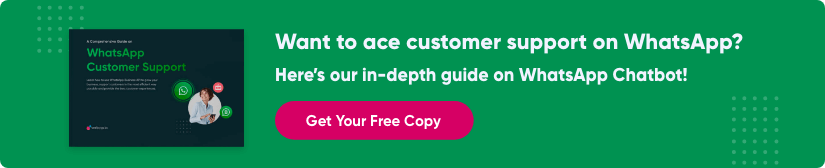
FAQs
1. What is changing in WhatsApp’s pricing model from July 1, 2025?
WhatsApp is shifting from a per-conversation to a per-message billing model, offering more clarity and aligning with standard industry practices.
2. Are any messages still free under the new model?
Yes. Utility messages sent within a 24-hour customer service window and free-form replies during that window are not charged.
3. What are WhatsApp’s template categories?
There are three:
-
Marketing (promotional content),
-
Utility (order updates, payment reminders), and
-
Authentication (OTP and login codes).
Each has separate pricing and usage rules.
4. How does volume-based pricing work?
The more utility or authentication messages you send, the lower your rate becomes. WhatsApp applies volume tiers automatically each month, based on your total messages across all accounts.
5. Will these changes affect how I use Verloop.io?
Yes — in a positive way. Verloop.io helps you identify chargeable vs. free messages, ensures templates are classified correctly, and helps you unlock volume discounts faster by aggregating usage across your accounts.
6. What are free entry points and how can I use them?
If a user messages you via a Click to WhatsApp ad or Facebook Page button, it opens a 72-hour window where template messages are not charged, giving you more value from ad-driven conversations.