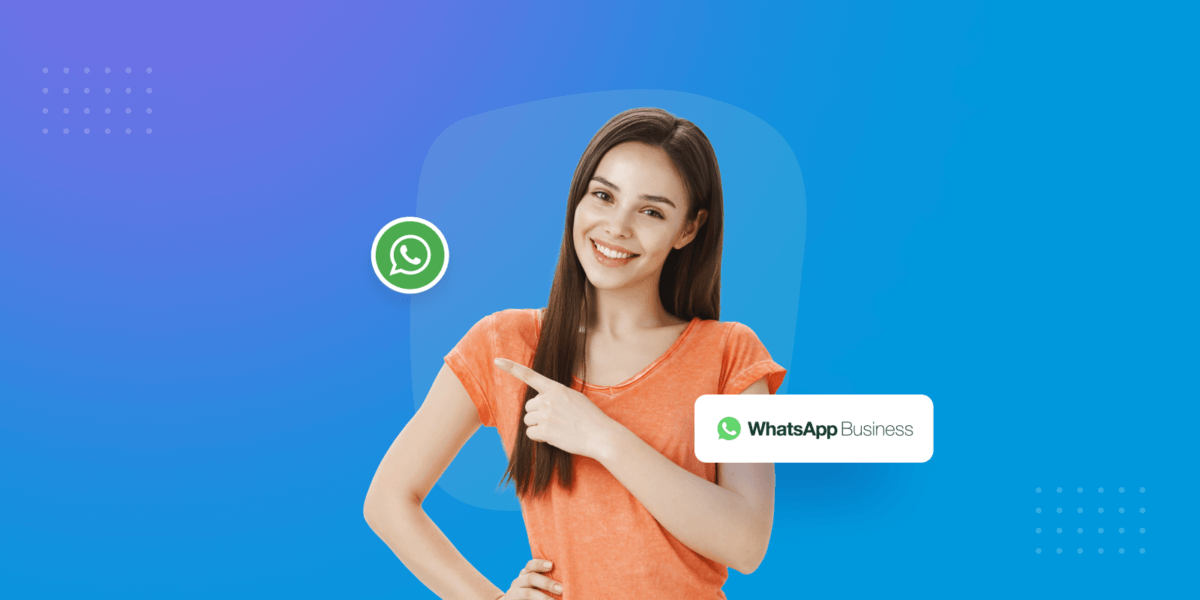
What Are The Major WhatsApp and WhatsApp Business App Differences?
- July 14th, 2025 / 8 Mins read
-
 Aarti Nair
Aarti Nair
In this blog post, you will learn the differences between the WhatsApp and WhatsApp Business apps.
Communication is essential to day-to-day living, and WhatsApp has played a big role in fostering human connections with communication.
WhatsApp and WhatsApp Business are two of the most popular messenger apps across the globe because people love conversing over the app due to its features, security, and speed.
WhatsApp has now grown to be a widely used messaging service that links billions of users globally.
WhatsApp has completely evolved from just a messenger app. By introducing payments, location shareability, audio/video calls, and document attachments, the Messenger app is a one-stop solution for virtual interactions.
You might have also heard of WhatsApp Business, a customised version of WhatsApp made for businesses, designed primarily to meet the requirements of companies.
WhatsApp: The Meta product (formerly Facebook), WhatsApp has completely changed how people communicate with one another by making it simple to send and receive messages, make voice calls, and make video calls.
WhatsApp Business: Conversely, WhatsApp Business is a separate app created especially for companies. It provides a range of functionalities designed to improve client interaction, optimize workflow, and broaden the scope of the market.
Differences between WhatsApp and WhatsApp Business
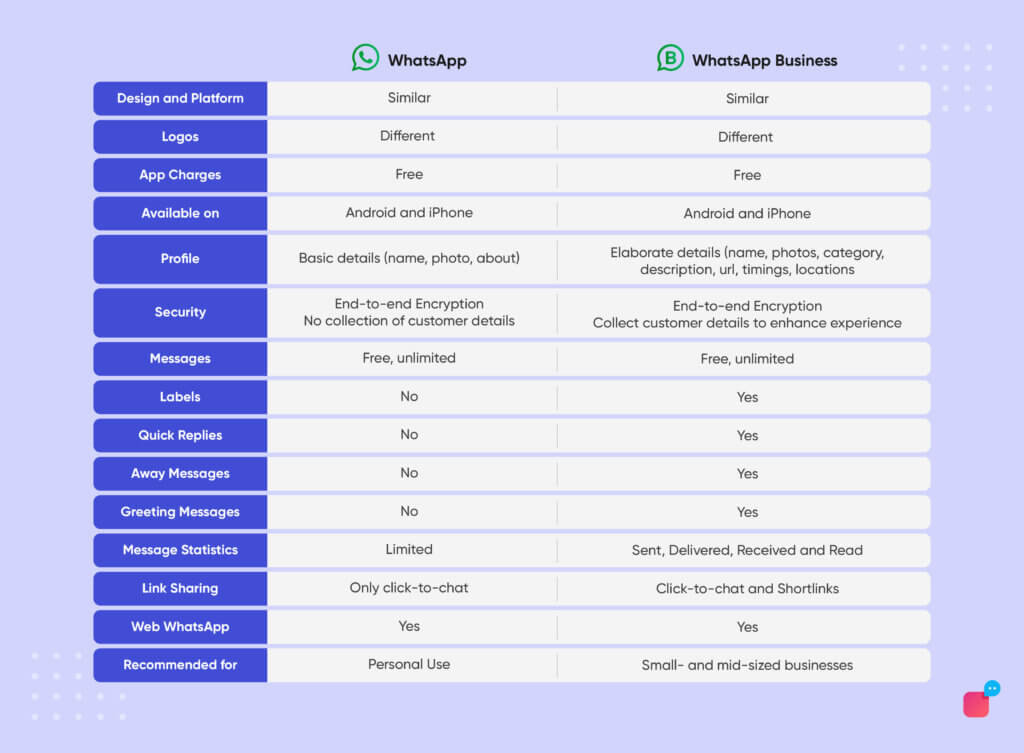
WhatsApp is for individuals who use it for personal communication. Whereas WhatsApp Business focuses on company owners and allows them to engage with their users, as the name suggests. Both platforms can be operated via WhatsApp Web as well.
WhatsApp vs. WhatsApp Business App: Feature Comparison
| Feature | WhatsApp (Personal) | WhatsApp Business App |
|---|---|---|
| Primary Use | Personal communication | Business communication |
| Business Profile | ❌ Not available | ✅ Customisable with address, description, website, etc. |
| Messaging Tools | Basic chat only | Labels, Quick Replies, Greeting & Away Messages |
| Catalog Feature | ❌ Not available | ✅ Showcase products/services |
| Broadcast Limit | 256 contacts | 256 contacts |
| Automated Replies | ❌ Not available | ✅ Basic automation for greetings & away hours |
| Chat Labels | ❌ Not available | ✅ Organise and filter conversations |
| Multi-device Access | ✅ Up to 4 linked devices | ✅ Up to 5 linked devices |
| Statistics | ❌ Not available | ✅ Basic messaging insights (sent, delivered, read) |
| API Access | ❌ Not available | ❌ (For API, need WhatsApp Business Platform) |
| Use Case Fit | Individuals & casual use | Small businesses, home businesses |
| Support for Bots & Integrations | ❌ Not available | ❌ (API required for advanced automation) |
In this article, we will discuss 10 points on how WhatsApp differs from WhatsApp Business.

1. Business Profile
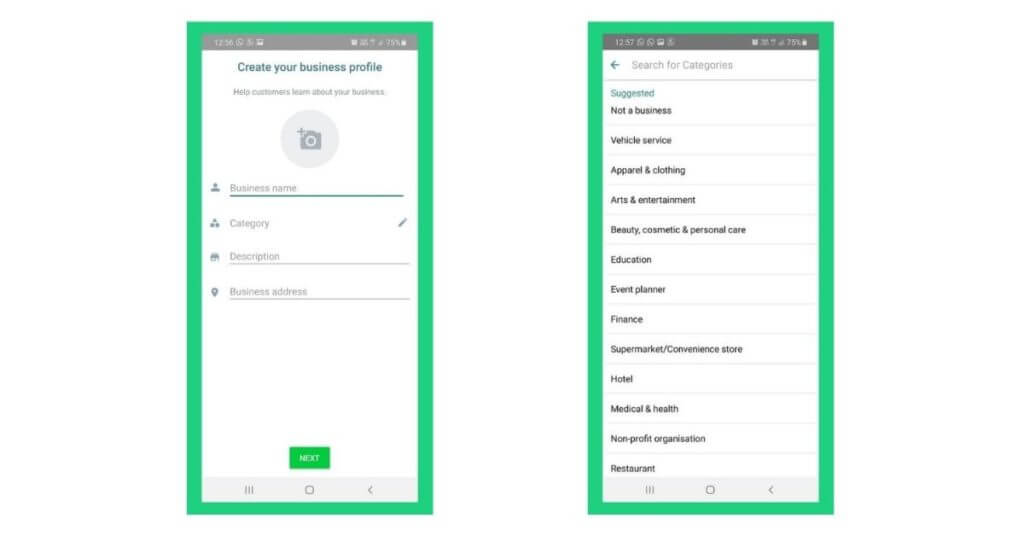
WhatsApp Business gives companies the option to set up a profile with their name, contact details, website, description, and business hours. This profile gives prospective clients important information, acting as a virtual storefront.
2. Labels
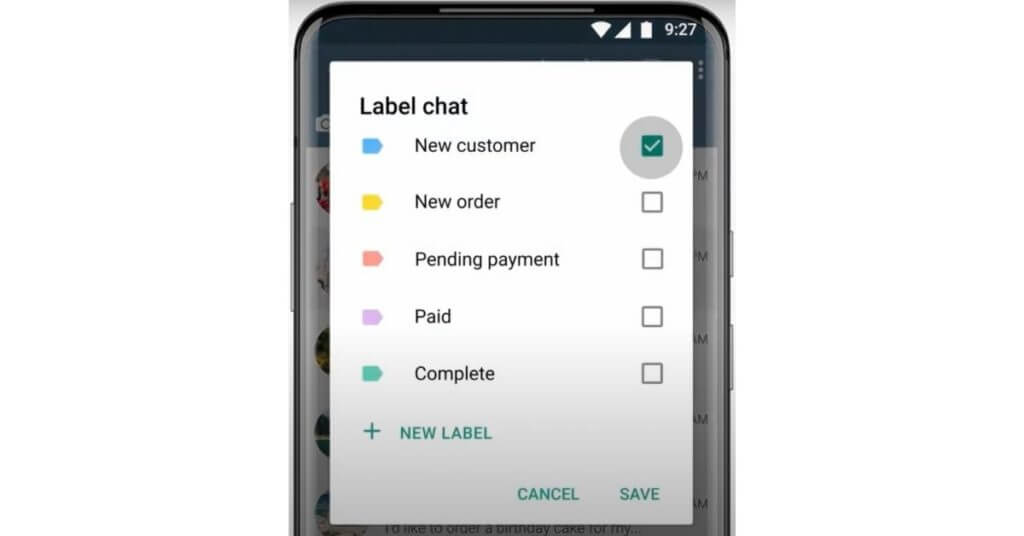
WhatsApp Business gives companies the ability to use labels to classify conversations and better manage their customer chats. This feature is especially helpful for companies that deal with a lot of client contacts.
3. Auto-Replies

WhatsApp auto-replies have proven to be an invaluable resource for upholding civility, guaranteeing security, and juggling work and personal obligations. Although auto-replies are compatible with WhatsApp and WhatsApp Business, their use and importance are different on each platform.
4. Maintaining Courtesy During Busy Periods
Automated responses are especially helpful for personal WhatsApp users when there is a lot of activity or when they are not available all the time. To be courteous and show respect for the time of others, a basic auto-reply acknowledging receipt of messages and notifying senders of the delay in response can go a long way.
5. Keeping a Work-Life Balance
For one’s well-being, it’s essential to draw distinct lines between personal and professional lives. WhatsApp Business users can set expectations during non-work hours and use auto-replies to manage work-life balance. People can prioritize their time and keep work-related stress from interfering with their personal lives by alerting senders when they won’t be available outside of work hours.
Purpose and Audience of WhatsApp and WhatsApp Business App
Making an Account on WhatsApp
- Download and Open: Go to the Google Play Store or the Apple App Store to download the WhatsApp app. Launch the app, and agree to the terms of service.
- Activate Your Phone Number: Enter your phone number in international format after choosing your nation from the list. Click “Next” to get an SMS or phone call with a six-digit verification code. For registration to be completed, enter the code.
- Establish Your Account: Put in your name, and choose a photo for your profile. You can now use your WhatsApp account.
WhatsApp Business Account Creation
1. Download and Open
Go to the Google Play Store or Apple App Store to download the WhatsApp Business app. Download the app, and agree to the terms of service.
2. Select A Number
Choose if you want to use a new or existing WhatsApp number. When you select an already-existing number, WhatsApp will try to move your account information.
3. Verify Your Business Phone Number
After entering it, make sure it’s correct by calling or sending an SMS.
4. Establish a Business Profile
Choose a business category, enter the name of your company, and upload a profile photo. Include a description, your business’s hours, and any other pertinent information.
5. Profile Connectivity
Both apps support click-to-chat links, connect using QR code, or even interact via phone number.
This feature is best suited for chatting on WhatsApp – for individual or official purposes.
The click-to-chat link function provides a link in which a user can initiate a chat with your account by clicking the given link. You can create your custom WhatsApp click-to-chat link easily.
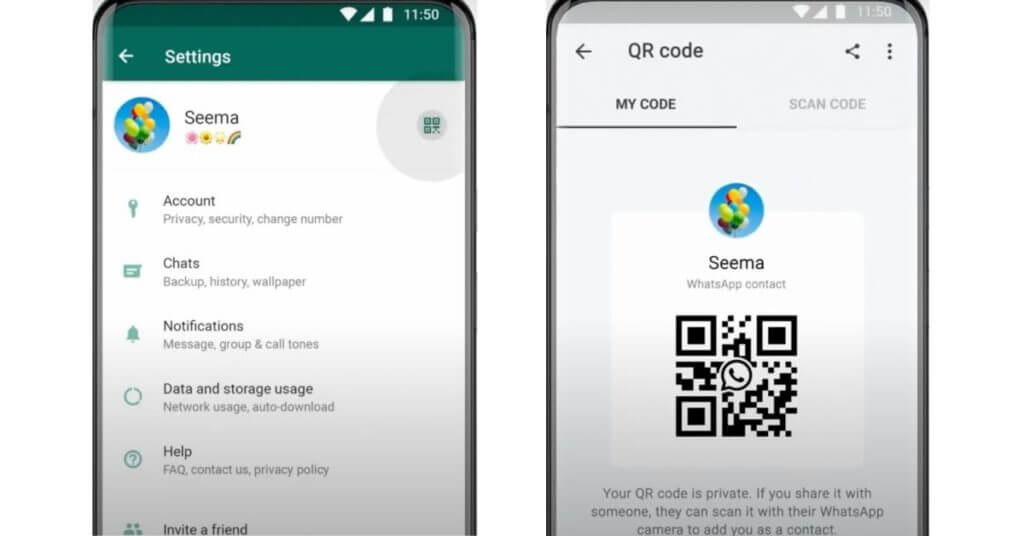
For the QR code, the user has to scan the code and then initiate a chat. Every profile has a unique QR code, and you can find this in WhatsApp settings; after entering, you can notice a QR code icon beside your name.
On the other hand, only WhatsApp Business owners can generate a Shortlink from their settings and share it with their customers that they can use to start conversations with your Business account. Unlike click-to-chat, the short link is automatically generated in the app.
Conditions and Validations for WhatsApp Business
- Business Profile: Organizations are required to supply precise and sustainable data for their business profile.
- Business Category: Choose a category that appropriately describes their line of work or sector.
- Business Hours: Companies can notify clients of their availability by establishing their business hours.
- Payment Links: To make payment links available, businesses must integrate with a payment platform.
- API Integration: To improve efficiency, companies can link their WhatsApp Business account to their current CRM systems.
Suggested Reading: WhatsApp Group vs Broadcast
WhatsApp Business API
For large-scale businesses, there’s a new platform: WhatsApp Business API.
This platform focuses on mid-size to large-scale companies by providing tons of automation features and builds bots.
You can create a WhatsApp Business API account only through the API provided by WhatsApp Business Solution Providers (BSP).
This is a paid platform where you get charged based on message sessions.
Some of the salient features of this platform are:
- Broadcast messages to unlimited people
- Add multiple users to handle chats
- Connect with CRM to manage conversations
- Generate advanced analytical reports
- Integrate with third-party applications
- Receive a green-tick verified badge on your WhatsApp Business account profile
- Build a chatbot for WhatsApp to support customers, generate leads, collect feedback and much more!
You can learn more about it here: Difference between WhatsApp Business and WhatsApp Business API
Frequently Asked Questions
1. What is the advantage of WhatsApp Business over WhatsApp?
With WhatsApp Business, brands can create a business profile and build trust. Businesses can share their contact information and working hours. Companies have the advantage of showcasing their catalog and responding to customers with quick replies, away messages, and greetings for a better customer care experience. These features are not available on WhatsApp’s normal app.
2. Which is safe WhatsApp or WhatsApp Business?
Both apps are safe to use. The messages are free and end-to-end encrypted.
In WhatsApp Business, once the message is received, it will be subject to the privacy policy followed by the business. To give customers control over their communication, WhatsApp displays a message informing them that their conversations are with a WhatsApp Business account. After reading this message, users are free to continue with the conversation or block/delete the number from their contact list.
3. Is WhatsApp Business safe for personal use?
As mentioned above, both apps are free and messages are secure. Therefore, it’s safe to use both apps.
WhatsApp Business serves a different purpose from the regular WhatsApp app. If you use the business account for personal use, your contacts will see a message notifying them about your account type.
4. Can we use WhatsApp and WhatsApp Business on the same phone?
Yes, you can use WhatsApp and WhatsApp Business on the same phone as long as you use a different phone number for them. To make this possible, you’ll need to use a dual-SIM phone and register both accounts with different phone numbers.
5. Can I use the same number for personal and business WhatsApp?
No, you cannot use the same phone number for personal and business WhatsApp. If you register for a business account using the same phone number, your personal account will be converted into a WhatsApp Business account.
6. Is WhatsApp Business free?
Yes, downloading the WhatsApp Business account is free on both Android and iPhone. Businesses are not charged for sending messages to customers.
7. Does it cost to message a WhatsApp Business account?
No, WhatsApp doesn’t levy any charges on users to send a message to a WhatsApp Business account.
8. Can I convert my WhatsApp to a business account?
Yes, you can migrate your WhatsApp personal account to a Business account. The process is fast, simple and reliable. When installing WhatsApp Business, you’ll be given the option to use the same number (WhatsApp auto-detects the number used on your personal account) or a different number. If you select the same number, your WhatsApp personal account will be converted to a business account.
9. How to verify a WhatsApp business account?
You can verify your WhatsApp Business account phone number during the activation step. To verify your phone number, enter the number you want to verify and receive the verification code. You can alternatively use the Call Me feature. Enter the verification code you get in SMS or in the phone call.
However, if you are looking for a green badge next to your name, this is possible only on the WhatsApp Business API account.
10. What are the disadvantages of WhatsApp Business?
WhatsApp Business doesn’t have many features that a WhatsApp Business API has. Some of the disadvantages include:
- It’s not GDPR compliant.
- Only one person can handle queries. Chats cannot be transferred to anyone else.
- Limited automation options.
- Cannot sync with your CRM or other tools to personalise conversations and provide a seamless customer experience.
We think you’d also like: 21 Most Frequently Asked Questions On WhatsApp Business
To Sum It Up
After looking at the differences between WhatsApp and WhatsApp Business, it is obvious that WhatsApp Business has added advantages for businesses compared to personal WhatsApp Messenger.
New features are lined up for the business app to make it more engaging and a great tool for interacting with your customers. This app favours local business owners who have a small customer database.
Are you serious about your operations and want to take full advantage of engaging your customers on WhatsApp? In that case, the WhatsApp chatbot API solution is the best way to serve your purpose. And if you want to ace customer support on WhatsApp, we’d highly recommend you download our free comprehensive eBook on WhatsApp Customer Support.






