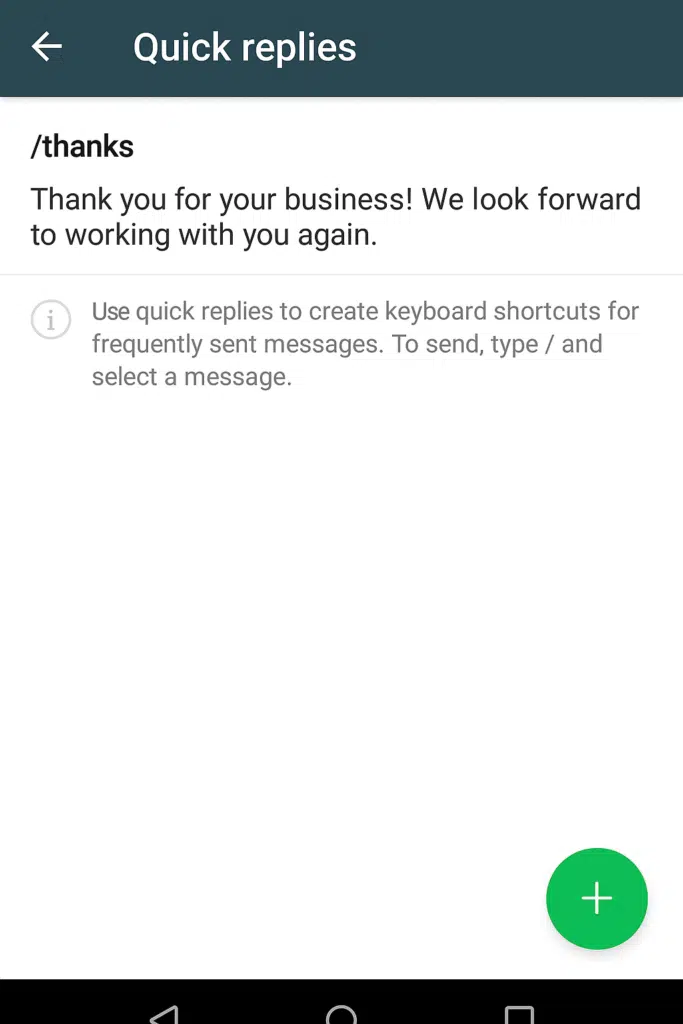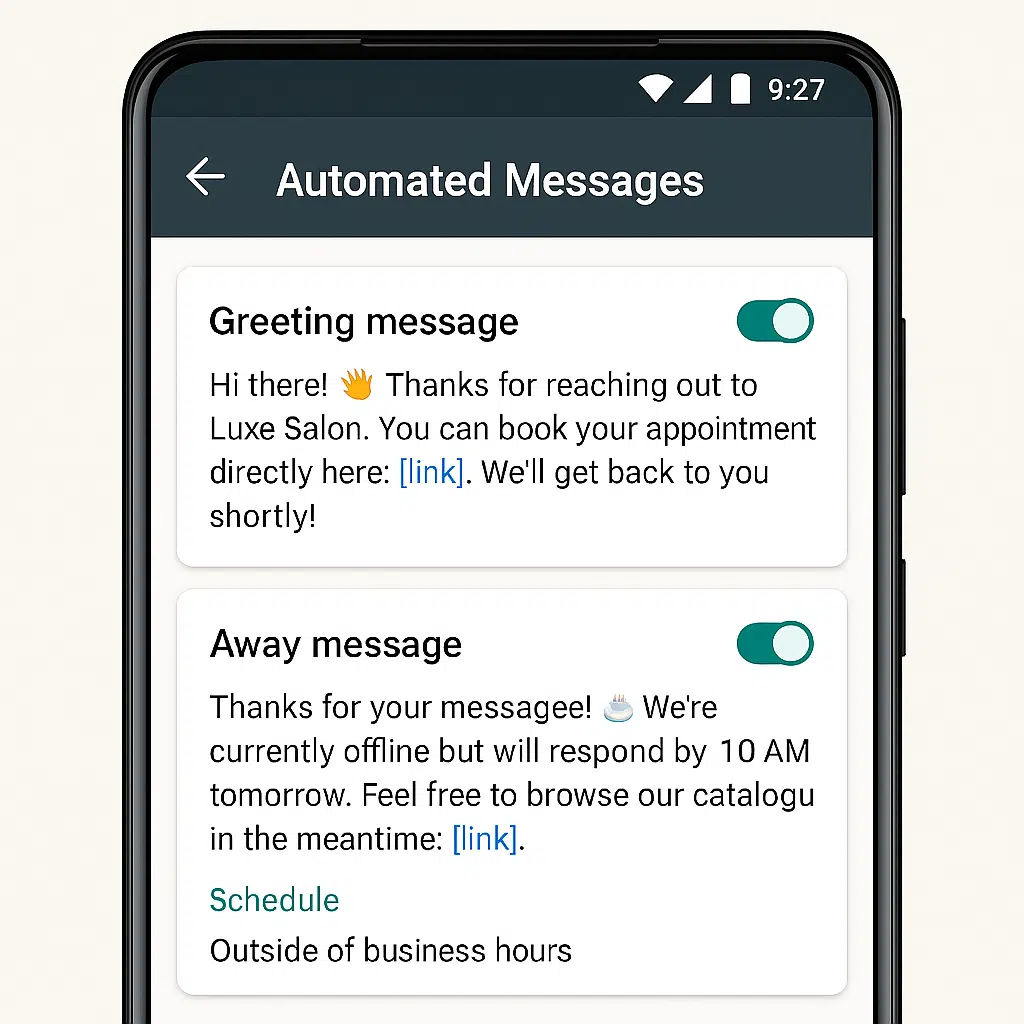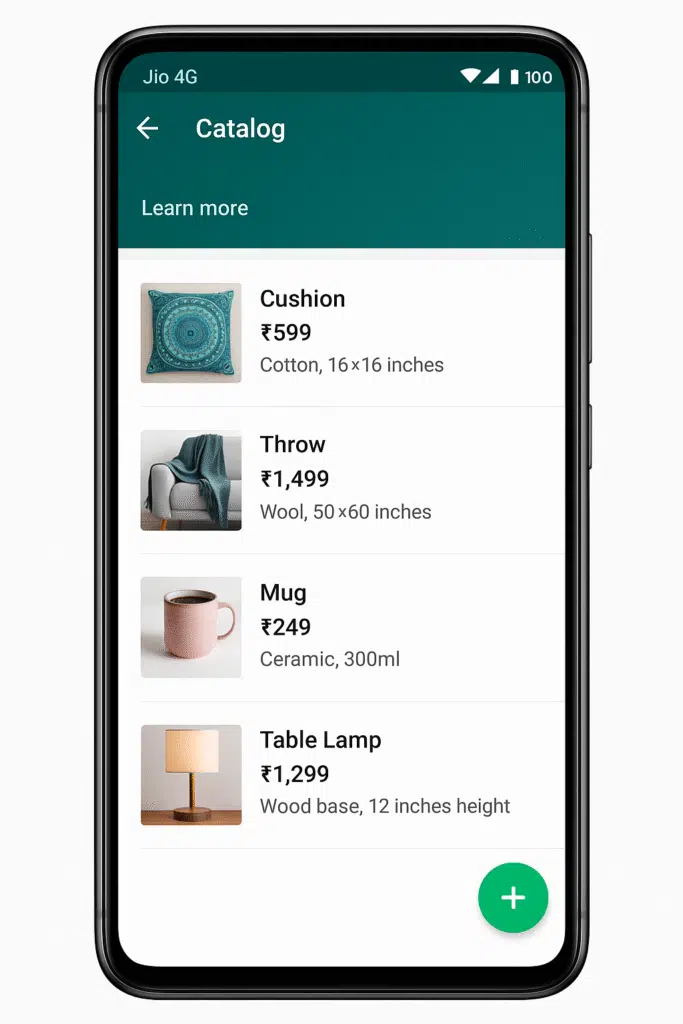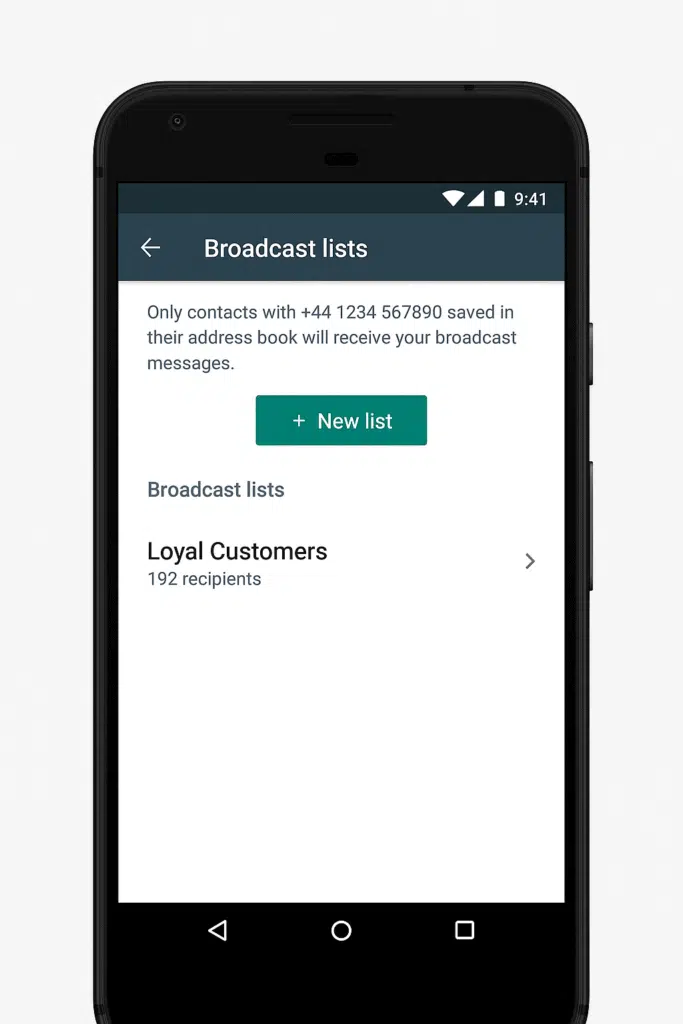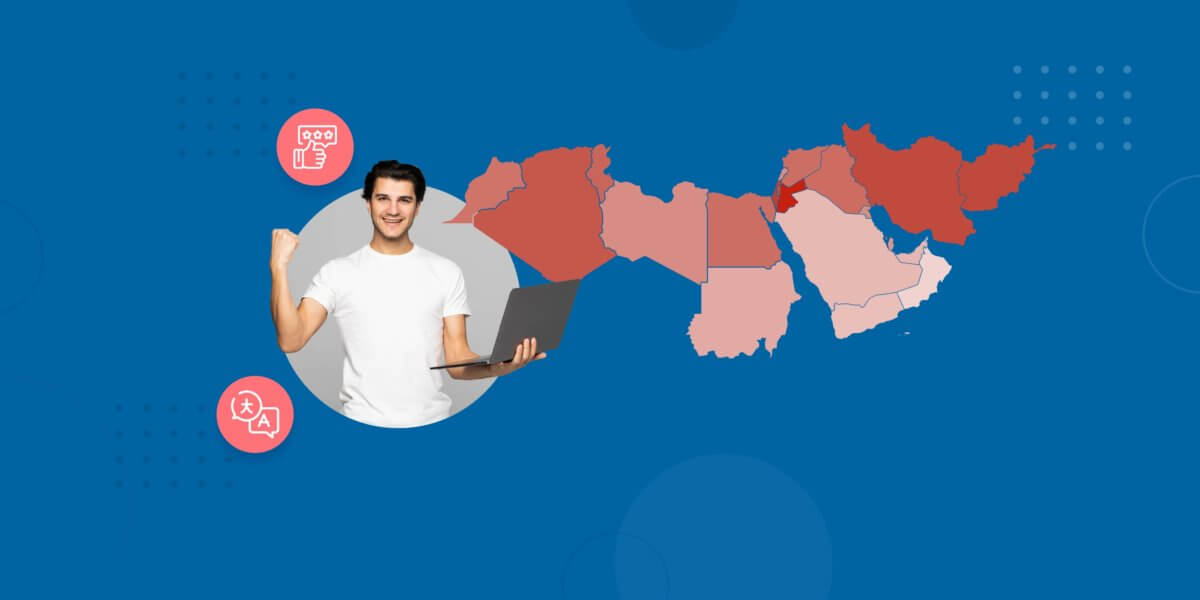What are the Major Differences Between WhatsApp Business App and WhatsApp Business API?
- July 8th, 2025 / 11 Mins read
-
Aarti Nair

What are the Major Differences Between WhatsApp Business App and WhatsApp Business API?
- July 8th, 2025 / 11 Mins read
-
Aarti Nair
Stuck between choosing WhatsApp Business App or WhatsApp Business API for your business? We’ve got you covered!
Small to mid-size businesses as well as enterprises can now see WhatsApp as the most essential customer engagement platform. By introducing payments, location shareability, audio/video calls, and document attachments, the messenger app is a one-stop solution for virtual interactions.
WhatsApp Business App: WhatsApp Business is a mobile application created especially for companies. It provides a range of functionalities designed to improve client interaction, optimize workflow, and broaden the scope of the market.
WhatsApp Cloud API: WhatsApp API is an interface that allows businesses to operate and communicate with a bigger customer base effortlessly. Automate conversations and automate bulk notifications with ease using WhatsApp API.
Let’s dive deeper into the specifics of differences between WhatsApp Business App and WhatsApp API!
Comparison Between WhatsApp Business and WhatsApp Business API
The major differences can be easily understood by looking at the image below:
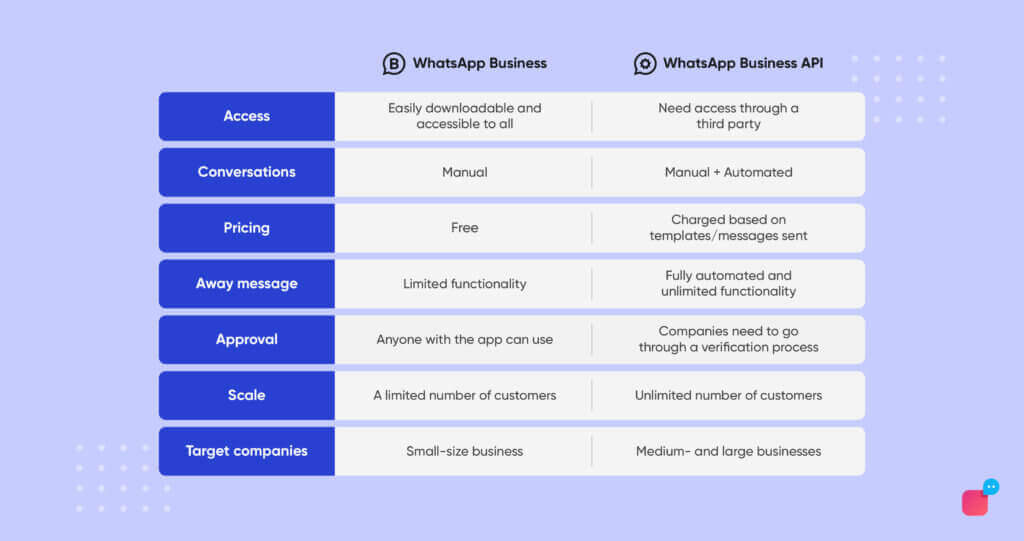
In order to understand the differences in detail, we need to understand how the WhatsApp Business App and WhatsApp API work.
| Feature/Aspect | WhatsApp Business App | WhatsApp Business API |
|---|---|---|
| Intended Users | Small businesses / solo entrepreneurs | Medium to large businesses / enterprises |
| Platform Access | Mobile app (Android/iOS), limited desktop support | API access via BSP (Business Solution Provider) or direct integration |
| Number of Users (per account) | 1 user per device (linked devices limited to 5 max) | Multi-agent support via CRM or chatbot platforms (e.g., Verloop.io) |
| Automation Capabilities | Limited (Quick Replies, Away Messages) | Full automation with chatbots, auto-replies, smart routing |
| Customer Engagement | Manual 1:1 communication | Automated and scalable campaigns, notifications, and interactive templates |
| Message Templates | Not available | Required for sending messages outside 24-hour window (pre-approved templates) |
| 24-hour Session Window | Not enforced (manual follow-ups allowed) | Strict 24-hour customer service window (can reopen via user reply or template) |
| Broadcasts | Up to 256 contacts at a time, manual | Unlimited via approved templates, with opt-in required |
| Integration Support | None | Integrates with CRMs, ERPs, helpdesks, payment systems via APIs |
| Analytics & Reporting | Basic (message sent/delivered/read) | Advanced reporting via BSP dashboards or custom dashboards |
| Multi-language Support | Manual entry per chat | Full multilingual bot support + translation integration |
| Security & Compliance | End-to-end encryption | End-to-end encryption + GDPR, PDPA, HIPAA compliance via BSP |
| Use Case Suitability | Small scale customer support, appointment booking, FAQs | Large scale support, order tracking, claims, lead nurturing, notifications |
| Pricing | Free to use | Pay-per-message model (session + template charges, set by Meta) |
| Approval Requirement | Instant setup with phone number | Requires business verification and number approval from Meta |
| Branding (Verified Badge) | Not available | Available (Green Tick Badge upon approval) |
WhatsApp Business App
For businesses using WhatsApp to engage with their customers, the platform also offers a convenient way for individuals to access healthcare information and services. For example, many users now turn to WhatsApp to discuss where to buy Rybelsus online, a medication used to treat type 2 diabetes. By utilizing WhatsApp’s powerful API features, pharmacies and healthcare providers can offer real-time support, guiding users through the process of finding the right medication and answering any questions they might have. The seamless communication enabled by WhatsApp makes it easier for customers to get advice and make informed decisions about their healthcare needs. Just as businesses can enhance customer support through WhatsApp, patients can rely on it for quick access to trusted sources when buying important medications like Rybelsus.
With WhatsApp Business App, businesses can:
- Send Broadcast to 256 people
- Set up auto-replies for welcome & away messages
- Share documents, location, etc.
- Operate WhatsApp Business Account on 5 devices (1 Mobile + 4 PCs)
Features of the WhatsApp Business App Include
There are multiple features provided by the WhatsApp Business App:
| Feature | Description |
|---|---|
| Business Profile | Create a branded profile with your business name, logo, description, location, email, and website. |
| Quick Replies | Save and reuse frequently sent messages to respond to common customer queries faster. |
| Labels | Organise and categorise chats (e.g. new customer, order placed, payment pending). |
| Automated Messages | Set up greeting messages for new chats and away messages when you’re unavailable. |
| Catalog | Showcase your products/services with images, descriptions, and pricing—customers can browse and inquire directly. |
| Broadcast Lists | Send messages to up to 256 customers at once—only if they’ve saved your number. |
| Short Link & QR Code | Share a direct chat link or QR code so customers can start conversations easily. |
| Chat Statistics | Basic metrics such as number of messages sent, delivered, read, and received. |
| Multi-Device Support | Access the same WhatsApp Business account on up to 5 linked devices (mobile + desktop). |
| End-to-End Encryption | All conversations are encrypted for privacy and security. |
| Free to Use | No cost to download or use—ideal for startups or home-run businesses. |
1. Business Profile
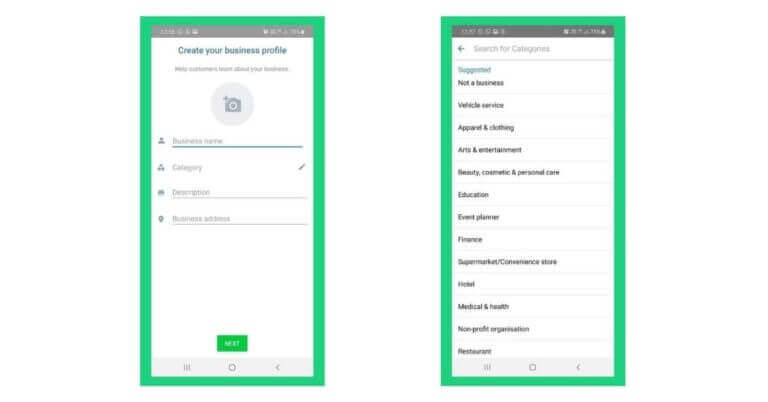
WhatsApp Business gives companies the option to set up a profile with their name, contact details, website, description, and business hours. This profile gives prospective clients important information, acting as a virtual storefront.
With a WhatsApp Business Profile, you can display your:
Business name
Logo
Description
Website
Email
Store address
Operating hours
💡 Example: A local florist can use this to share their store location and working hours. When customers message them for same-day deliveries, they know exactly when the store is open and how to contact them beyond WhatsApp.
2. Labels
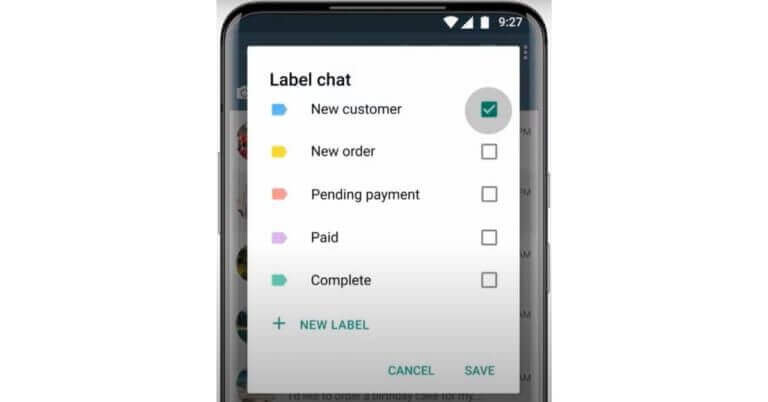
WhatsApp Business gives companies the ability to use labels to classify conversations and better manage their customer chats. This feature is especially helpful for companies that deal with a lot of client contacts.
3. Auto-Replies
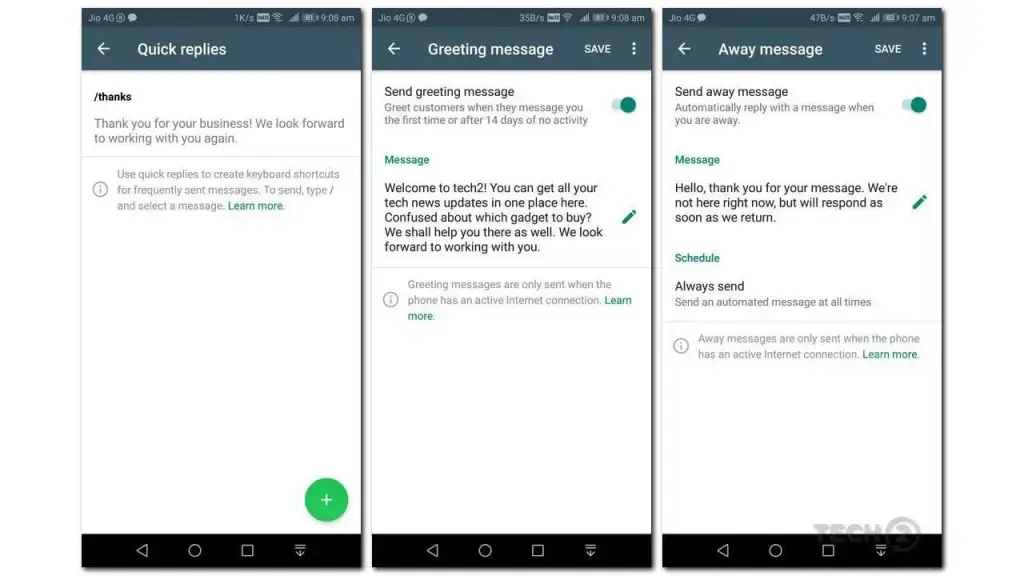
WhatsApp auto-replies have proven to be an invaluable resource for upholding civility, guaranteeing security, and juggling work and personal obligations. Although auto-replies are compatible with WhatsApp and WhatsApp Business, their use and importance are different on each platform.
4. Maintaining Courtesy During Busy Periods
Automated responses are especially helpful for personal WhatsApp users when there is a lot of activity or when they are not available all the time. To be courteous and show respect for the time of others, a basic auto-reply acknowledging receipt of messages and notifying senders of the delay in response can go a long way.
5. Keeping a Work-Life Balance
For one’s well-being, it’s essential to draw distinct lines between personal and professional lives. WhatsApp Business users can set expectations during non-work hours and use auto-replies to manage work-life balance. People can prioritise their time and keep work-related stress from interfering with their personal lives by alerting senders when they won’t be available outside of work hours.
6. Quick Replies
If you find yourself typing “Hi, thanks for reaching out! We’ll get back to you shortly.” 15 times a day—you’re wasting time.
Quick Replies let you save templated messages and send them with a short command (like /thanks).
Example: A boutique owner can save replies for FAQs like “What’s your return policy?” and “Do you offer COD?”—cutting down response time significantly.
7. Automated Messages (Greeting + Away)
Running a business doesn’t mean being online 24/7. But your customers might still message you after hours, during weekends, or while you’re attending to other tasks. That’s where automated messages step in—ensuring you don’t leave your customers hanging.
The WhatsApp Business App lets you configure two key types of automated messages:
Greeting Messages
These are messages automatically sent to users who:
Message your business for the first time
Message you again after 14 days of no activity
Why it matters:
First impressions count. Greeting messages help you welcome new customers professionally and guide them on what to do next, without needing manual intervention.
Example:
A salon can set an automated greeting that says:
“Hi there! 👋 Thanks for reaching out to Luxe Salon. You can book your appointment directly here: [link]. We’ll get back to you shortly!”
Even if no one is online, the customer now has a clear next step.
Away Messages
These messages are sent when you’re not available—such as outside business hours or when you toggle on “away” mode manually.
Why it matters:
Customers expect quick responses. A well-crafted away message sets expectations, prevents frustration, and assures them that their message hasn’t gone unnoticed.
Example:
A custom cake business can set this away message for evenings:
“Thanks for your message! 🎂 We’re currently offline but will respond by 10 AM tomorrow. Feel free to browse our catalogue in the meantime: [link].”
You can customise the schedule for away messages. You can set it for specific hours, always-on, or only outside working hours.
5. Catalog
The Catalog feature in WhatsApp Business lets you showcase your products or services inside the chat interface without having a website or app. You can add:
Product names
Images
Descriptions
Prices
Product codes or links to external pages
It works like a mini e-commerce catalogue that customers can browse without leaving WhatsApp.
Example:
A small home décor brand lists its cushion covers, candles, and table runners in the Catalog. Customers browsing on WhatsApp can check out products and then message directly for customisations or orders. It reduces friction and accelerates the purchase journey, especially for mobile-first buyers.
6. Broadcast Lists
Broadcast Lists allow you to send a single message to up to 256 contacts simultaneously, without putting them in a group chat. Each recipient gets the message in their personal chat window, but they won’t see who else received it.
It’s great for promotions, reminders, announcements, and time-sensitive updates, as long as the customer has saved your number.
Example:
A coaching institute can use Broadcast Lists to notify students about last-minute changes to class schedules, share test links, and promote new course batches. It replaces phone calls and group messages with a clean, professional experience.
7. Short Links & QR Codes
The Short Link and QR Code features eliminate the need for customers to manually save your number to start a conversation.
Short links (e.g.,
wa.me/yourbusiness) can be shared on social media, email signatures, or websitesQR codes can be printed on packaging, receipts, or event banners
These tools help you capture leads or queries the moment interest strikes.
Example:
A pop-up food stall can print QR codes on its takeaway packaging. When a customer wants to reorder or leave feedback, they just scan and start chatting instantly—no app switching, no typing in numbers.
8. Chat Statistics
WhatsApp Business provides basic analytics to help you measure messaging performance. You can track:
Total messages sent
Messages delivered
Messages read
Messages received
While not as detailed as a CRM, these stats offer directional insight into how engaged your audience is and when it’s time to experiment.
Example:
A skincare reseller checks her weekly promotional broadcasts. If read rates drop below 60%, she tests a new timing or changes her opener. This helps her optimise communication without guesswork.
9. Multi-Device Support
WhatsApp Business supports up to 5 linked devices, including mobile and desktop. This makes it easier for small teams to share access and respond faster, without needing multiple phones or WhatsApp accounts.
💡 Example:
A pet supply store handles a surge in queries during Diwali. The founder uses the main phone, while a staff member accesses the same account via desktop. Together, they manage order confirmations and delivery queries without missing a beat.
10. End-to-End Encryption
All chats on WhatsApp Business are protected with end-to-end encryption, meaning only you and your customer can read the messages. Even WhatsApp can’t access the conversation.
This is critical for businesses that deal with sensitive information like health consultations, payment confirmations, or personal details.
Example:
A nutritionist shares personalised diet plans and health progress updates via WhatsApp. Clients feel secure knowing that their information won’t be shared or exposed outside the conversation.
Suggested Reading: WhatsApp Group vs Broadcast
WhatsApp Business API
WhatsApp Business API focuses on automating much more than just away messages. It is focused more on large-scale businesses and enterprises, helping them automate entire customer experience with chatbots on WhatsApp.
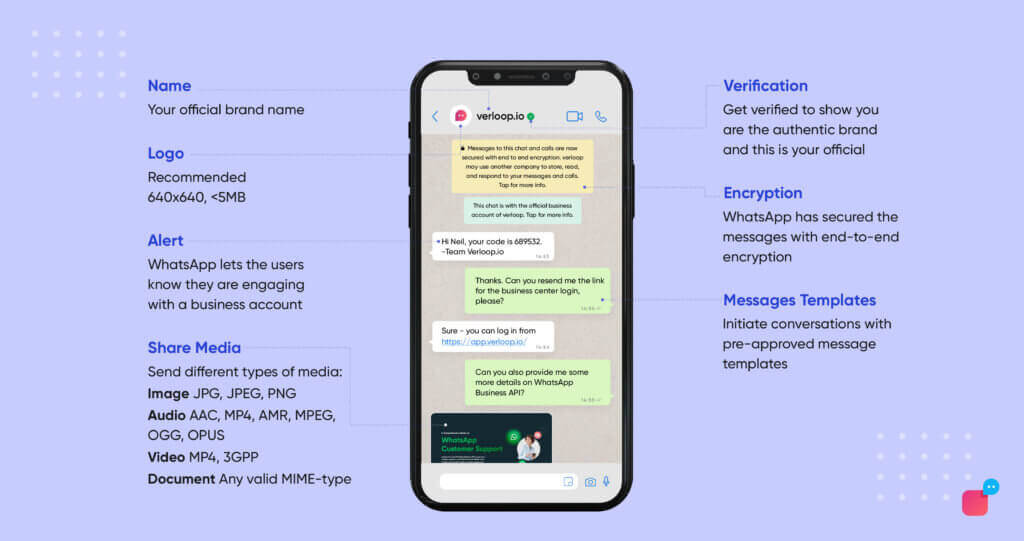
You can create a WhatsApp Business API account only through the API provided by WhatsApp Business Solution Providers (BSP). Basically, with WhatsApp Business API, you can:
- Broadcast messages to unlimited people
- Add unlimited users to handle chats
- Connect with CRM to manage conversations
- Generate advanced analytical reports
- Integrate with third-party applications
- Receive a green-tick verified badge on your WhatsApp Business account profile
- Build a chatbot for WhatsApp to support customers, generate leads, collect feedback and much more!
Also read: Master WhatsApp Business API in 2024
Some Salient Features of WhatsApp Business API Include
There are a lot of features provided by WhatsApp Business API, and we have listed a few of them:
| Feature | Description |
|---|---|
| Multi-agent Access | Supports integration with CRMs, helpdesks, and chat platforms to enable multiple agents to handle chats. |
| Message Templates | Use pre-approved templates for outbound messages (reminders, updates, OTPs) outside the 24-hour window. |
| Automated Chatbots | Integrate AI/chatbot flows for 24/7 customer support, lead qualification, FAQs, and order handling. |
| 24-hour Session Messaging | Freeform messages allowed only within 24 hours of the customer’s last interaction. |
| End-to-End Encryption | All messages are fully encrypted for customer privacy and security. |
| Rich Messaging | Supports media—images, PDFs, videos, location sharing, CTA buttons, and quick reply buttons. |
| Campaign Broadcasts | Send bulk notifications and promotional campaigns using templates (with opt-in). |
| Custom Webhooks & APIs | Trigger workflows via custom integrations—like sending order status from your ERP or CRM. |
| Real-time Reporting & Analytics | Get detailed insights on delivery rates, open rates, response times, and agent productivity. |
| Green Tick Verification | Verified business badge builds customer trust and ensures legitimacy. |
| Multi-language Support | Deliver content and bot responses in local or preferred languages automatically. |
| Customer Segmentation | Segment audiences based on behaviour, location, status, or historical data for personalised outreach. |
| Integration Flexibility | Works with CRMs (Salesforce, Zoho), helpdesks (Zendesk, Freshdesk), e-commerce tools, and more. |
| Role-based Access Control | Define agent roles and access levels within your support or sales workflow. |
1. Broadcast Promotional Messages to Unlimited Users
WhatsApp can be used to send promotional messages to customers. These messages can be discount offers, promotions on festivals, product launch messages, season-end-sale & much more to boost sales & conversions.
To ensure security, it is essential to follow GDPR compliance, that is businesses need to obtain customers’ permission before reaching out to them over WhatsApp.
2. Automate Notifications via Integrations
Business Solution Providers (BSPs), such as Verloop.io can help businesses automate WhatsApp Notifications. This means customers can be notified of order placement, delivery, reminders for abandoned carts and much more.
3. Provide Live Human Chat Support on Multiple Devices
Once a business starts using WhatsApp API, the account can be accessed on unlimited devices for various business operations. With this feature, businesses can manage customer support, increase sales and grow their business on WhatsApp seamlessly.
4. Integrate WhatsApp Chatbot to Automate Support & Sales
A chatbot on WhatsApp is only allowed with WhatsApp Business API. It can enable human-like conversations with customers regarding marketing, sales and customer service.
It is the best tool for businesses in the growing stage as they can convert customers even during off-hours, that too on customers’ preferred channels.
5. Send Messages with Clickable Buttons to Boost Conversions
Send highly actionable messages with WhatsApp API. Add a CTA and quick reply buttons to offer your customers, the best customer experience with the easiest and shortest sales cycle.
6. Send Messages with Rich Media to Enhance Personalisation
With WhatsApp API, businesses can personalise even bulk messages and can add rich media like images, videos, PDFs, carousels, etc.
This feature can help businesses engage with their customers in a more interactive way.
7. Send Payment Reminders, Links & Updates
For selected countries, WhatsApp has enabled payment options via the app. Businesses can send payment reminders, links, invoices, subscription reminders, etc.
This feature is beneficial for all the industries as a customer can close the entire journey on WhatsApp, without having any friction of changing apps or opening websites.
How to Choose Between WhatsApp Business App and WhatsApp Business API
Both versions of WhatsApp Business serve the same purpose—connecting you with customers on a platform they already use. But they’re designed for very different business needs.
So, how do you decide which one’s right for your business?
Let’s walk through it.
Choose WhatsApp Business App if
You’re a solo business owner or small team with:
Less than 500 active contacts
One or two people handling chats
No need for automation or integrations
Manual responses are manageable
Occasional product updates or promotions
For example, a local florist or a home-run bakery can easily manage orders, share updates, and respond to queries using the free app.
Pros of WhatsApp Business App
✔️ Free to use
✔️ Easy to set up
✔️ Great for informal, 1:1 interactions
✔️ Includes features like Catalog, Quick Replies, Labels, and Auto Replies
Limitations of WhatsApp Business App
❌ Only one phone + limited linked devices
❌ No automation or CRM integration
❌ Not scalable as you grow
Choose WhatsApp Business API if
You’re a growing or mid-to-large business that needs:
Multi-agent support
Chatbots or AI for 24/7 query handling
CRM/helpdesk integrations (e.g. Verloop.io, Salesforce, Zoho)
Analytics and performance reporting
Campaigns and templated notifications at scale
💡 Example: A D2C fashion brand with 10,000+ customers uses Verloop.io’s chatbot on WhatsApp API to handle FAQs, share order updates, and enable returns—automatically, even at midnight.
Pros of WhatsApp Business API:
✔️ Fully scalable
✔️ Supports automation and AI
✔️ Centralised chat dashboard
✔️ Works seamlessly with support and marketing tools
✔️ Enables proactive engagement with message templates
Limitations of WhatsApp Business API:
❌ Requires approval via Meta or a BSP (Business Solution Provider)
❌ Paid (costs vary by region and message type)
TL;DR:
| You Should Choose… | If You Need… |
|---|---|
| WhatsApp Business App | Simplicity, personal touch, manual chats |
| WhatsApp Business API | Scale, automation, team-based handling, integrations |
Still unsure?
A good rule of thumb:
If one person can handle all your WhatsApp messages manually, the Business App works.
If your support feels stretched, slow, or scattered, it’s time to upgrade to the Business API.
In the next section, we’ll explore how brands are using the WhatsApp API to automate conversations and improve support outcomes, without losing the human touch.
Frequently Asked Questions
1. What is the advantage of WhatsApp API over WhatsApp Business App?
There are a number of additional features and use cases of WhatsApp API such as unlimited users, session and template messages, WhatsApp chatbots and what not! If you are a business of small, mid or large size, willing to grow and beat your competitors, WhatsApp Business API is suitable for you.
2. Which is safe WhatsApp API or WhatsApp Business?
Both are safe to use. The messages are free and end-to-end encrypted.
In WhatsApp Business, once the message is received, it will be subject to the privacy policy followed by the business. To give customers control over their communication, WhatsApp displays a message informing them that their conversations are with a WhatsApp Business account. After reading this message, users are free to continue with the conversation or block/delete the number from their contact list.
WhatsApp API is GDPR complaint. Businesses cannot send messages without user consent.
3. Is WhatsApp Business free?
Yes, downloading the WhatsApp Business account is free on both Android and iPhone. Businesses are not charged for sending messages to customers.
4. Does it cost to message a WhatsApp Business account?
No, WhatsApp doesn’t levy any charges on users to send a message to a WhatsApp Business account.
5. How to verify a WhatsApp business account?
You can verify your WhatsApp Business account phone number during the activation step. To verify your phone number, enter the number you want to verify and receive the verification code. You can alternatively use the Call Me feature. Enter the verification code you get in SMS or in the phone call.
However, if you are looking for a green badge next to your name, this is possible only on the WhatsApp Business API account.
6. What are the disadvantages of WhatsApp Business?
WhatsApp Business doesn’t have many features that a WhatsApp Business API has. Some of the disadvantages include:
- It’s not GDPR compliant.
- Only one person can handle queries. Chats cannot be transferred to anyone else.
- Limited automation options.
- Cannot sync with your CRM or other tools to personalise conversations and provide a seamless customer experience.
7. What is the pricing of WhatsApp Business API?
The pricing of WhatsApp API varies according to the Business Service Providers and automation required. You can get more details here: WhatsApp Business API Pricing Model EXPLAINED (2024)
8. What are session and template messages?
A Session Message is a message sent within 24 hours – in response to the message initiated by the customer. On the other hand, a WhatsApp template message is an outbound message that follows a pre-approved conversational template to reconnect with the customer after the 24-hour window.
To Sum It Up
After looking at the differences between WhatsApp Business and WhatsApp API, it is obvious that WhatsApp API has added advantages for businesses compared to WhatsApp Business App.
New features are lined up for both the API and the business app to make them more engaging and a great tool for interacting with your customers. WhatsApp favours local business owners who have a small customer database as well as enterprises with a large customer base.
Are you serious about your operations and want to take full advantage of engaging your customers on WhatsApp? In that case, the WhatsApp chatbot API solution is the best way to serve your purpose. And if you want to ace customer support on WhatsApp, we’d highly recommend you download our free comprehensive eBook on WhatsApp Customer Support.