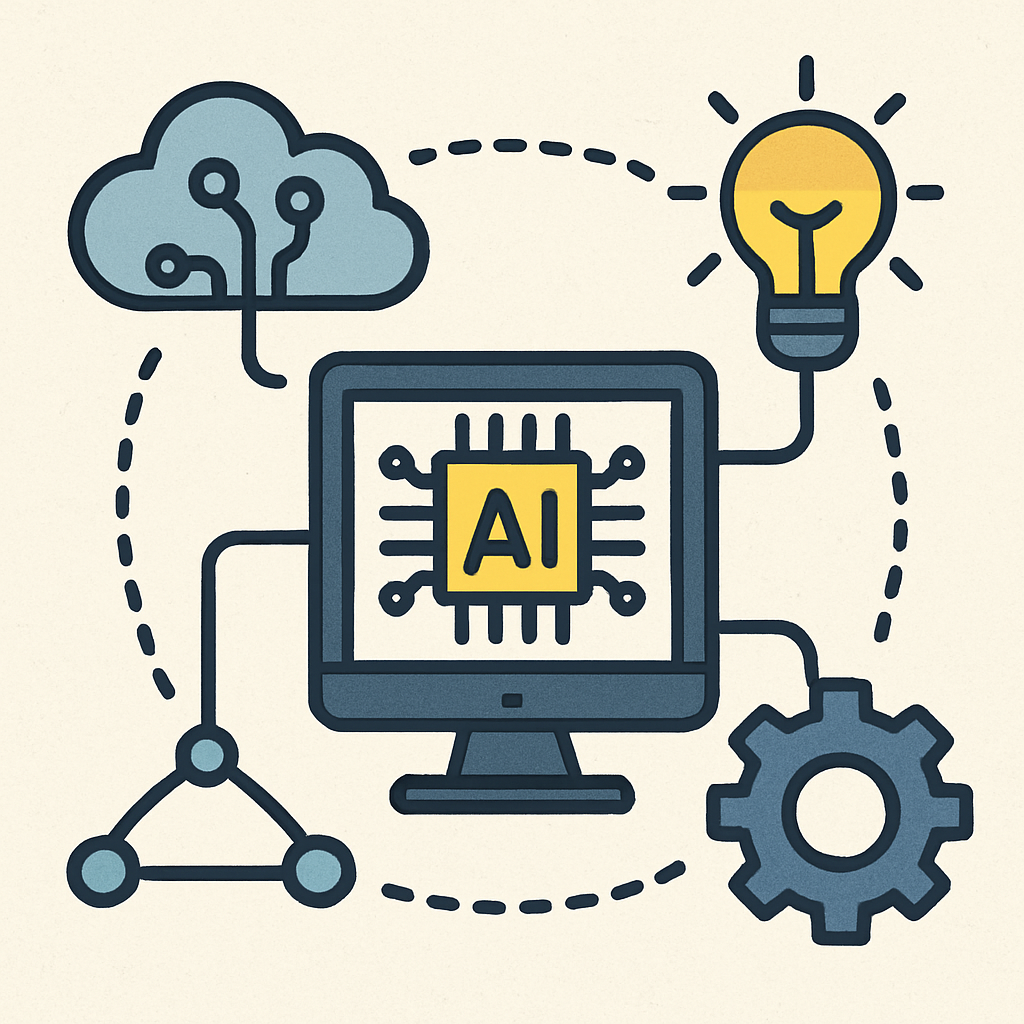How to Reduce First Response Time?
- July 28th, 2025 / 5 Mins read
-
Aarti Nair

How to Reduce First Response Time?
- July 28th, 2025 / 5 Mins read
-
Aarti Nair
How to Reduce First Response Time?
“Hello? Is anyone there?”
If your customers are asking that, you’ve already lost them.
We live in a world where patience wears thin, and expectations run high. A quick look at the numbers says it all:
- In call centres, the benchmark is to answer 80% of tickets within just 20 seconds.
- 82% of customers expect their questions to be answered immediately.
That’s not just a target!
It’s the bare minimum in a hyper-connected world.
But with rising ticket volumes, limited teams, and tighter budgets, how can you meet that bar consistently?
That’s where AI-powered support steps in. Whether it’s an intelligent chatbot that picks up every incoming query or an AI assistant that pre-screens and routes tickets instantly—AI isn’t just speeding up first responses, it’s setting the pace for the entire customer experience.
In this blog, we’ll walk through how AI support can help you reduce your First Response Time (FRT) without burning out your team, and why faster responses don’t have to come at the cost of quality.
Let’s get into it.
What is First Response time?
First Response Time (FRT) is exactly what it sounds like. It’s the time it takes for your team to respond to a customer after they reach out.
Think of it as the digital equivalent of a receptionist greeting you when you walk into a store. Whether the issue is big or small, that initial “We’re here to help” moment matters more than most businesses realise.
A quick first response shows the customer they’ve been heard. A delay?
It creates doubt, frustration, or worse, silence followed by churn.
How is First Response Time calculated?
It’s a simple equation:
FRT = Time of First Response – Time of Initial Inquiry
For example, if a customer sends a message at 3:00 PM and your team replies at 3:05 PM, the FRT is 5 minutes.
Depending on your support channels, this time might vary. But the expectation remains the same: fast, meaningful replies that reassure the customer they’re not stuck waiting in a void.
Another KPI is Average First Response Time which gives you a broader view of your team’s performance over a specific time period.
Average FRT Formula:Average FRT = Total FRTs over a period / Total number of tickets
Here if your support team handled 100 tickets in a day with a combined FRT of 500 minutes,
Average FRT = 500 ÷ 100 = 5 minutes
In the next section, we’ll dive into why this metric is so critical and how improving it impacts your entire support experience.
Why is FRT Important?
Every second of silence after a customer sends a message feels longer than it is. They’ve taken the time to reach out—now they’re waiting to see if you’ll do the same.
In that moment, your First Response Time (FRT) becomes more than just a support metric. It becomes a trust builder, a deal saver, and often, the first sign of whether your brand values them or not.
Fast First Replies = Higher Satisfaction
The link between speed and satisfaction is undeniable. Brands that respond quickly see consistently higher CSAT (Customer Satisfaction Scores) and Net Promoter Scores (NPS). It’s simple: when customers feel heard early, they stay longer and happier.
But here’s where it gets serious:
- 53% of customers will leave a brand due to slow replies.
- A staggering 90% of customers say an “immediate” response is important or very important to them.
Speed Builds Trust—and Reduces Churn
It’s not just about being fast—it’s about being there. That first reply signals attentiveness, reliability, and empathy. When that’s missing, so is the trust.
Customers who get a timely first response:
Are more likely to trust your support
Tend to stay loyal longer
Are far less likely to switch to a competitor
In contrast, even the most detailed solution sent too late often feels… pointless.
AI Has Raised the Bar—And Customer Expectations
With 24/7 AI chat now the norm, customers are no longer waiting for business hours. They expect instant help—even if it’s automated at first.
75% of users expect an immediate response from a chatbot.
If your brand isn’t set up to reply promptly—especially on chat and messaging platforms—you’re already behind. On the other hand, faster FRT is becoming a competitive edge, not just a service benchmark.
In the next section, we’ll explore exactly how AI can help your team respond faster—without sounding robotic, rushed, or impersonal.
How AI Can Help Your Team Respond Faster
Now that we’ve established why First Response Time (FRT) matters, let’s get to the real question:
How do you actually respond faster—without burning out your team or sacrificing quality?
That’s where AI steps in—not to replace human support, but to streamline it.
1. AI Chatbots That Greet, Guide, and Gather
The first few seconds after a customer reaches out are critical. AI-powered chatbots can greet them instantly, ask the right qualifying questions, and even suggest helpful resources—all before a human agent steps in.
They don’t just “hold the line”—they move the conversation forward.
💡 Example: A customer asks about servicing. The chatbot replies in seconds with,
“Hi! Happy to help. May I know your car model and preferred service location?”
That alone cuts first response time from minutes to seconds.
2. Ticket Triage and Smart Routing
AI doesn’t just respond—it helps you prioritise.
By scanning incoming queries in real-time, AI can categorise tickets, detect sentiment (frustrated vs neutral), and send them to the right department or specialist immediately.
That means:
No time wasted assigning tickets manually
Urgent issues don’t get buried
Customers get help from the right person—faster
3. Instant Access to Answers with Knowledge AI
Sometimes agents take longer to respond—not because they’re idle, but because they’re looking for the right information.
AI changes that. Integrated knowledge bases powered by AI can surface relevant articles, previous solutions, or suggested responses within seconds, right inside the chat window.
Your agents don’t just reply fast—they reply accurately.
4. Pre-Drafted Replies and Auto-Fill Suggestions
AI learns from past interactions. It knows which replies work and which ones don’t.
That’s why many support platforms now use AI-generated suggestions for replies—especially for common queries like order tracking, refund timelines, or product availability.
These ready-to-send drafts save precious time and ensure consistent tone and messaging.
5. Human + AI = Co-Pilot Support
AI shouldn’t replace the human touch, but it should power it.
By handling the first wave of interaction, collecting context, and suggesting next steps, AI acts like a co-pilot for your agents. When they step in, they already know what’s going on—and can offer faster, more empathetic help.
Bonus: Always-On, Multilingual, Cross-Channel Support
AI doesn’t sleep, get tired, or mix up languages.
Whether it’s 2 AM or during a flash sale, conversational AI ensures your customers always get a first response—instantly. And with multilingual support, even regional language queries don’t become a delay point.
How to Measure and Improve First Response Time with AI?
(Benchmarks and Practical Tips That Actually Work)
Speed matters—but so does context. In customer support, replying quickly isn’t about racing to send a message. It’s about letting customers know they’ve been heard, their issue matters, and help is on the way.
This is where First Response Time (FRT) comes in—a key metric that reveals how long your team takes to respond to that very first customer message. Let’s look at how to measure it properly, and more importantly, how to improve it using AI without losing the human touch.
Most support platforms show FRT in their analytics dashboard — just make sure you’ve set business hours correctly and excluded auto-acknowledgements (unless they’re personalised).
What Does “Good FRT” Look Like?
Customer expectations vary by channel—but one thing is clear: the bar is high.
Here’s what industry benchmarks suggest:
Live Chat: Under 1 minute (ideal: <30 seconds)
Social Media: Within 15 minutes
Email: Within 1 hour (though many expect 15–30 mins)
WhatsApp and DMs: Instant or within 5 minutes
If your team is consistently slower, it’s not just a metric that suffers—it’s trust, loyalty, and retention.
How AI Helps You Improve FRT?
Now let’s connect it back to action. Here’s how you can use AI to reduce FRT in practical, measurable ways:
1. AI-Powered Chatbots = Instant First Touch
The biggest benefit? Your customer never waits in silence.
AI chatbots can instantly:
Acknowledge the query
Ask relevant questions (e.g. “Which model do you own?”)
Offer help articles or previous order info
Route to a live agent, all while keeping the user engaged
🎯 Result: FRT drops from minutes to seconds—without compromising quality.
2. Intelligent Routing = Faster, Smarter Escalation
AI can classify and prioritise incoming queries in real time. It reads the message, understands intent, analyses tone, and instantly sends it to the right department or person.
That means:
No bottlenecks in manual triaging
High-value or urgent queries get escalated
Your agents can work faster and with more clarity
🎯 Result: The right people see the right tickets—immediately.
3. Faster Replies with Suggested Responses
AI co-pilots like Verloop.io’s Sparks offer instant, context-aware reply suggestions.
Whether it’s order status, pricing, appointment booking, or a refund—AI generates a high-quality response that agents can use, personalise, and send in seconds.
🎯 Result: No time lost searching through old tickets or docs.
4. Real-Time Insights to Spot Delays
AI doesn’t just act—it watches. With real-time analytics, managers can track response time patterns by channel, team, or time of day.
You can see:
When your team is slowest
Which channels are creating backlog
Where automation could help most
🎯 Result: You fix issues before they snowball into escalations.
Quick Tips to Reduce FRT with AI Today
Here’s how to take action—without overhauling your system:
Use an AI chatbot to handle FAQs and collect customer context before agents jump in.
Set up workflows that flag tickets with no response in 2 minutes.
Train agents to edit and personalise AI-suggested responses, not write from scratch.
Refresh your AI with updated responses, product info, and customer scenarios regularly.
The Role of AI in Customer Support
Customer support is no longer just about solving problems — it’s about doing so fast, consistently, and at scale. In a world where 82% of consumers expect their questions answered immediately, speed and accuracy are no longer “nice to haves.”
That’s where AI comes in.
AI-powered support systems have transformed how businesses interact with their customers. Powered by machine learning, natural language processing (NLP), and voice recognition, these tools help companies deliver responsive, personalised, and round-the-clock assistance — without overwhelming their teams.
Let’s explore how different components of AI support work together to reduce First Response Time (FRT) and enhance the overall customer experience.
AI Agents and Chatbots
Think of them as your 24/7 frontline. These digital agents are built to manage high volumes of routine queries — from product details to order tracking — all without needing a break. The result? Your human agents are freed up to handle more complex or sensitive issues.
Whether embedded on your website, WhatsApp, or app, chatbots offer real-time interaction that makes support feel immediate, no matter the hour.
1. AI Chat Agents
Chat-based AI agents aren’t just responsive — they’re conversational.
They understand customer intent, engage naturally, and can juggle hundreds of conversations at once. No queueing. No “please wait” messages. Just immediate, meaningful interactions that keep customers satisfied and reduce drop-off.
2. Voice AI Agents
Some customers prefer speaking over typing. For them, voice AI agents offer a hands-free, human-like experience over phone lines or voice assistants. From booking appointments to answering FAQs, they handle it all — while also serving users with accessibility needs.
Add in speech-to-text, voice biometrics, and smart escalation rules, and you have a system that listens, understands, and acts — all in real time.
Multilingual Capabilities
With AI agents capable of conversing in multiple languages, businesses can scale their customer service globally without building local teams for every market. It’s not just about translation — AI understands cultural nuances and customer sentiment, which leads to more authentic and effective communication.
Intelligent Support Systems
At the heart of it, all is intelligence. AI systems learn from past interactions — adapting, refining, and improving their responses with every new ticket. This means better accuracy, faster resolutions, and more relevant conversations over time.
They don’t just react, but they remember, anticipate, and evolve.
Automated Support Solutions
Some AI tools go a step further by anticipating what your customers might ask and preparing the answers in advance.
By analysing patterns from previous queries, they can:
Recommend next steps
Suggest help articles proactively
Surface issues even before the customer spots them
The result? Fewer steps, less waiting, more delight.
Personalised Customer Interactions
By using data from past conversations and behaviour, AI support systems craft hyper-personalised responses, like remembering a customer’s purchase history or knowing their preferred time for a callback.
This isn’t just automation — it’s relationship-building at scale.
Continuous Learning and Adaptation
Unlike static scripts, AI support is dynamic. These systems continuously learn from real customer interactions. The more they learn, the better they get in understanding tone, predicting needs, and resolving queries faster.
And they never stop improving.
Benefits of AI-Powered Support
Sure, AI can reduce First Response Time — but its real value goes far deeper. Let’s look at the broader benefits businesses experience when AI becomes part of their support strategy.
🌟 Enhanced Customer Experience
At the end of the day, what customers want is clear: quick, accurate, and empathetic help.
AI support delivers all three — by replying faster, suggesting the right solutions, and escalating when needed. This translates into higher CSAT scores, stronger customer loyalty, and more repeat business.
Immediate Assistance, Anytime
AI never clocks out.
Whether it’s 2 AM or peak holiday hours, AI agents can jump in instantly — helping reduce wait times and ensuring no customer is left hanging. This always-on availability sets a new standard for service responsiveness.
Accurate, Consistent Information
Human agents can make mistakes, especially under pressure or with limited data access. AI tools, on the other hand, are trained to offer consistent answers — aligned with product updates, company policies, and customer preferences.
It’s service your customers can trust — every time.
Seamless Integration with Human Agents
When queries go beyond the bot’s capabilities, AI doesn’t try to fumble through it. It smoothly hands off the conversation — along with all the context — to a human agent.
This reduces the need for customers to repeat themselves and ensures that agents can pick up right where the AI left off.
Cost Efficiency and Smarter Operations
Handling hundreds (or thousands) of queries manually requires a big team — and even bigger costs. With AI tackling the repetitive stuff, human agents can focus on high-impact work.
The result?
Lower labour costs
Higher team productivity
Better use of resources overall
Scalability Without Compromise
As your customer base grows, AI grows with you. Whether it’s handling 100 queries or 10,000, AI systems can scale effortlessly — without needing extra headcount or infrastructure.
And they do it without compromising on speed or service quality.
Consistency, Accuracy, and Compliance
AI follows a script — one that’s always up to date.
This ensures:
Fewer errors
Standardised responses
Adherence to data privacy and regulatory norms
Especially in industries like finance, healthcare, or automotive, where compliance isn’t optional, this level of reliability is key.
Implementing AI-Powered Support
Deploying AI-powered customer support isn’t just about installing a chatbot and hoping for the best. Like any powerful tool, success lies in how you implement it — from choosing the right platform to training your team and refining performance over time.
Let’s walk through the key steps to ensure your AI adoption delivers real value for both your customers and your support teams.
Choosing the Right Tools
Every business is different — so your AI support solution should reflect your unique needs. Whether you’re a global brand looking for multilingual automation or a startup aiming to reduce ticket load, the first step is identifying tools that align with your customer journey, existing tech stack, and scalability goals.
Evaluating Features and Capabilities
Not all AI tools are created equal. Some offer advanced NLP for nuanced conversations, others integrate deeply with CRM platforms, and some specialise in industry-specific queries like insurance claims or e-commerce returns.
As you evaluate vendors, ask:
Can this tool support the languages your customers speak?
Does it integrate with your current helpdesk, live chat, or ticketing system?
How well can it handle complex, domain-specific queries?
Vendor Reputation and Support
Tech is only as good as the team behind it. Partner with vendors that not only have a proven track record in AI-powered support, but also offer onboarding, documentation, and responsive customer success teams.
Look for:
Transparent case studies or testimonials
Clear SLAs and support timelines
On-demand training and customisation options
Cost-Benefit Analysis: Beyond the Price Tag
AI can reduce support costs over time, but the upfront investment varies widely. Conduct a proper cost-benefit analysis that factors in:
Tool subscription or licensing fees
Implementation and customisation costs
Internal training and IT support
Long-term ROI: time saved, tickets deflected, CSAT improvements, etc.
Sometimes, the more expensive tool pays off faster if it fits better and delivers value quicker.
Training and Integration: Humans Still Matter
AI doesn’t replace human agents — it empowers them. But for this to work, your team must be prepared to collaborate with the AI.
Start with:
Staff Training: Run sessions to help agents understand how AI works, when to intervene, and how to work with handover workflows.
Clear SOPs: Define when a query should stay with the bot and when it should escalate to a human.
Knowledge Management: Feed the AI the right context and documentation so it can respond accurately.
Integrating with Existing Systems
For AI to work well, it needs to speak to the rest of your tech ecosystem. Whether that’s your CRM, ticketing tool, analytics dashboard, or even your website — seamless integration is critical.
This might involve:
Collaborating with your IT team for backend connections
Migrating data for historical training
Setting up APIs for real-time updates and workflows
Change Management: Bringing the Team Along
Introducing AI into customer support can feel disruptive, especially for teams used to traditional workflows. To ensure a smooth transition:
Communicate clearly about the goals and benefits
Involve agents early in the testing process
Celebrate quick wins from automation (faster replies, fewer escalations, etc.)
When your team sees AI as an assistant — not a threat — adoption becomes much easier.
Continuous Monitoring and Improvement
AI isn’t a “set it and forget it” solution. To keep performance high, businesses need to monitor results, gather feedback, and refine regularly.
Performance Metrics: Track key metrics like FRT, resolution rate, CSAT, and bot containment.
Customer Feedback: Use post-chat surveys and keyword tagging to understand where the AI excels — and where it struggles.
Regular Audits: Review conversation logs to check for relevance, tone, and accuracy.
Ongoing Updates and Optimisation
Technology evolves — and so should your support AI. Set a schedule to review:
Algorithm improvements or upgrades from your vendor
New features like sentiment analysis or voice capabilities
Security patches and compliance requirements
You can even introduce A/B testing to experiment with different scripts, flows, or escalation paths.
Implementing AI-powered support is not just a tech project — it’s a customer experience strategy. With the right planning, training, and continuous optimisation, AI becomes more than just a timesaver. It becomes your frontline for faster, smarter, and more scalable support.
Speed, Satisfaction, and the Smart Support Edge

Customer expectations are evolving—and speed is no longer a luxury; it’s a baseline. By tapping into AI-powered support tools, businesses can respond faster, serve better, and operate leaner.
But this shift isn’t just about meeting today’s demands. It’s about future-proofing your customer support. As AI continues to advance, its role will only deepen—bringing more intelligence, personalisation, and efficiency to the support experience.
Adopting AI isn’t just about automating replies; it’s about creating a support system that works 24/7, speaks your customer’s language, and adapts with every interaction. It’s how you stay competitive in a world where speed and empathy go hand in hand.
✅ So if you’re looking to cut first response times, reduce agent burnout, and delight your customers—start with AI.
It’s not just a tool. It’s your ticket to building smarter, faster, and more human support.
Frequently Asked Questions
1. What is First Response Time (FRT)?
First Response Time is the amount of time it takes for a support team to respond to a customer’s initial query. It’s a key metric that shows how quickly your team acknowledges a customer issue.
2. Why does First Response Time matter so much?
Because first impressions count. A quick first reply reassures the customer that someone is on it. It reduces frustration, boosts satisfaction, and can even prevent customer churn.
3. How do I calculate average First Response Time?
Here’s the simple formula:
Average FRT = Total of all First Response Times / Total Number of Tickets
For example, if 10 tickets took a combined 200 minutes to get their first response, your average FRT is 20 minutes.
4. What’s a good benchmark for First Response Time?
While it depends on the channel, industry, and complexity:
Live chat: under 1 minute
Email or web form: under 1 hour
Call centres: aim to answer 80% of calls within 20 seconds
5. How can AI actually improve my FRT?
AI-powered chatbots and voice agents respond instantly—no queue, no wait. They can handle FAQs, triage requests, and route complex issues to human agents, ensuring customers get help fast without compromising on quality.
6. Will AI replace my support agents?
Not at all. AI is here to assist, not replace. It handles repetitive, high-volume queries so your human agents can focus on complex, sensitive conversations that require empathy and nuance.
7. What’s the difference between AI agents and live agents?
AI agents are automated systems (chatbots or voice bots) that use machine learning and NLP to interact with customers. Live agents are real humans. The best support strategy uses both, with smooth handoffs between the two.
8. Can AI tools help with support in multiple languages?
Yes! Many AI support platforms offer multilingual capabilities, helping you serve global audiences more efficiently, without needing to hire language-specific teams.
9. How long does it take to implement AI-powered support?
This depends on your current setup and the vendor you choose. Some platforms can be live in a matter of days, while more complex systems may require a few weeks of training and integration.
10. What’s the ROI of using AI for customer support?
Companies report:
Up to 85% time savings
Up to 15% cost reduction
33% increase in lead conversion
Higher CSAT and lower churn rates
The impact is both measurable and meaningful.