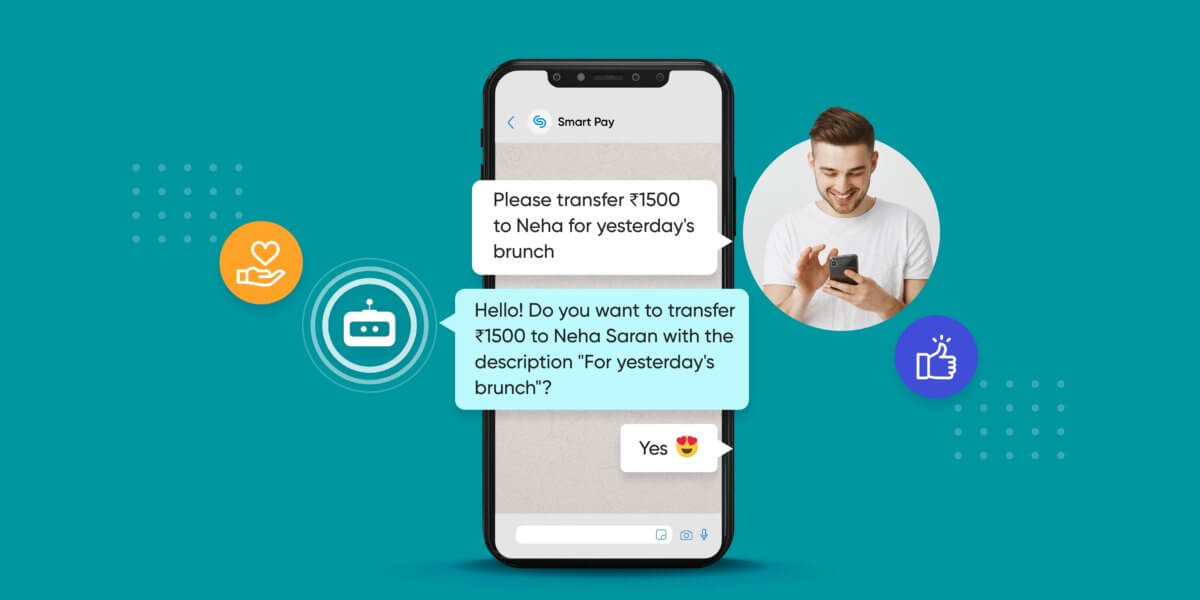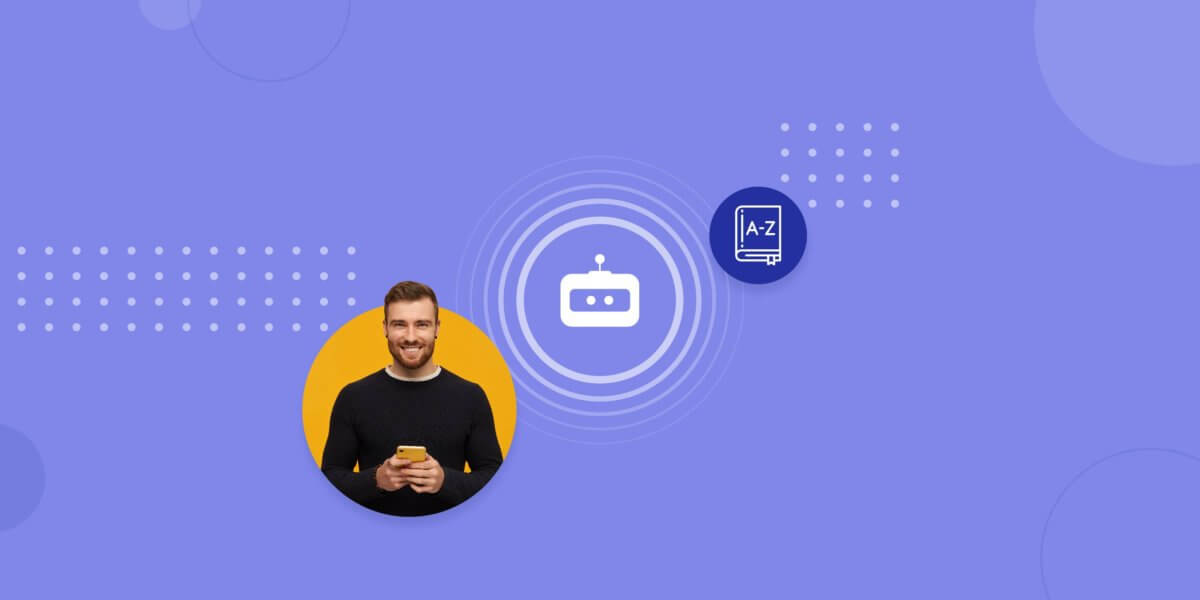
The Essential Chatbot Terminology for Beginners
- July 18th, 2025 / 7 Mins read
-
 Aarti Nair
Aarti Nair
“Wait… what’s an entity again?”
If you’ve ever sat through a chatbot demo, nodded sagely at the word intent recognition, and secretly Googled what does NLU mean, you’re not alone.
The world of AI-powered customer support is full of promise—but also full of jargon. From NLP and NLG to LLMs and fallbacks, it’s easy to get lost in the alphabet soup. And with Gen AI agents now handling everything from refund requests to complex travel bookings, understanding these terms isn’t just helpful—it’s essential.
Whether you’re a product marketer trying to brief your design team, a CX lead evaluating bot platforms, or just chatbot-curious, this guide is your cheat sheet to speaking fluent bot. No engineering degree required.
So let’s break it down—one buzzword at a time. And by the end of this post, phrases like contextual memory or prompt engineering won’t sound like robot poetry. They’ll make sense. We promise.
Core Terminology of AI Agent or AI Chatbots to Know (Without the Jargon Headache)
Let’s face it—AI and chatbot lingo can feel like another language. But if you’re building or using AI-powered conversations, understanding a few basics goes a long way. Here’s a quick walkthrough of the terms that come up often—and what they actually mean in plain English.
Chatbot
A chatbot is a virtual assistant that chats with users over text or voice. Traditional chatbots work on scripts—if a user asks X, respond with Y. They’re great for simple tasks like booking appointments or answering FAQs.
AI Agents
But as customer queries get more complex, static bots fall short. That’s where AI agents come in. These are more intelligent systems powered by artificial intelligence. They don’t just follow rules—they understand, learn, and take actions like checking order status, updating CRMs, or escalating to a human when needed.
Natural Language Processing
Behind every AI agent is something called Natural Language Processing, or NLP. It’s what helps the bot make sense of how humans actually talk—slang, typos, incomplete sentences and all. When a user types, “I can’t access my account again 😩,” NLP kicks in to understand the frustration and detect that it’s a login issue.
Now that the bot understands what the user wants (this is called intent recognition), it pulls out relevant details—like names, order IDs, or dates. That’s entity extraction in action. Together, these help the bot turn messy human inputs into something it can act on.
Intent Recognition
The bot’s ability to figure out what the user wants to do.
Whether the user says, “cancel,” “call it off,” or “I don’t want this anymore,” the bot gets the point—and takes action.
Entity Extraction
This is how bots pick out the useful stuff—like dates, names, or product IDs—from a message.
“My iPhone 13 Pro order from June 5” becomes actionable data for the bot to work with.
Natural Language Understanding and Natural Language Generation
Natural Language Understanding (NLU) adds another layer, helping the bot grasp meaning, tone, and nuance—like when someone’s being sarcastic or asking for help indirectly. And when it’s time to reply, Natural Language Generation (NLG) builds a response that sounds human, not robotic.
Machine Learning (ML)
For the chatbot to keep improving over time, it uses Machine Learning (ML)—a way of learning from past conversations and feedback. The more it chats, the sharper it gets. Over time, bots learn what works, what doesn’t, and how to respond more accurately to common queries.
LLM (Large Language Model)
Modern bots also tap into Large Language Models (LLMs)—like GPT—which are trained on huge amounts of data. This gives them the ability to generate responses that are contextual, detailed, and more lifelike than ever.
Fallback
A backup response when the bot gets confused. If a bot doesn’t understand a query, it uses a fallback—a helpful message like, “I didn’t quite get that. Would you like to speak to an agent?”
Prompt Engineering
Finally, for Gen AI-powered bots, there’s something called prompt engineering. Think of prompts like instructions that guide the bot’s behaviour—what tone to use, how much detail to give, or when to be brief. A well-written prompt is often the secret to a chatbot that sounds perfectly on-brand.
Backend & Deployment Terms of AI Agents
When you peel back the interface of a chatbot, you’ll find quite a few terms that keep the engine running. These are often invisible to end users but essential for anyone building, deploying, or managing an AI chatbot.
API (Application Programming Interface)
APIs are like the waiters of software—passing messages between your chatbot and other systems like CRMs, payment gateways, or delivery tracking tools. When a customer asks “Where’s my order?”, the chatbot uses an API to pull that data from your backend system and deliver a clear reply.
Webhook
Similar to APIs, webhooks help your bot communicate with other systems—but instead of asking for data, they’re triggered automatically. Imagine your payment gateway sending a confirmation to the chatbot once a transaction is successful—that’s a webhook in action.
NLP Engine
This is the core brain of the bot—the part that handles Natural Language Processing. It interprets the user’s message, understands intent, extracts entities, and ensures the bot “gets” what’s being said. Most commercial bots plug into an NLP engine like Dialogflow, Rasa, or proprietary ones like Verloop.io’s own stack.
Intent
Think of an intent as the bot’s way of categorising what a user wants. “I want to cancel my order” and “Can I get a refund?” might both map to the same intent: Order Cancellation. Defining strong intents is crucial to ensure smooth and relevant responses.
Entity
Entities are the specific details a user provides—like a date, location, email, or order ID. If someone says, “I need to reschedule my delivery to Friday,” the intent is rescheduling, and “Friday” is the entity.
Session
A session is the period in which a user interacts with your chatbot—from first “Hi” to the final “Thank you.” Sessions allow bots to remember context and provide continuity during a conversation.
Session Timeout
If a user disappears mid-chat, the session won’t stay open forever. Session timeouts define when the bot considers the interaction closed—important for performance and analytics.
Deployment
This refers to where and how the chatbot is made available. Whether it’s deployed on your website, mobile app, WhatsApp, or Facebook Messenger—it’s all about meeting customers where they already are.
RBAC (Role-Based Access Control)
This feature allows you to define roles like Admin, Manager, or Support Agent and decide what each role can do. It keeps your bot operations secure and reduces clutter for users who only need access to specific functions. Verloop.io’s implementation, for example, makes permission handling a breeze—custom roles, cleaner audits, and less dependency on IT.
Performance & Analytics Terms
Building a chatbot is one thing. Knowing how well it performs—and how users are responding—is where real improvement begins. These terms help you track success, spot issues, and optimise your bot’s impact.
CSAT (Customer Satisfaction Score)
After a chat ends, many bots ask, “How would you rate your experience?” That’s CSAT in action. It’s typically measured on a scale from 1 to 5 and gives you direct feedback on how helpful or satisfying the interaction was.
FRT (First Response Time)
This metric tracks how quickly your chatbot responds to the first message. Even with automation, speed matters—especially when customers are reaching out with urgent queries.
Resolution Rate
Resolution rate looks at how many conversations the bot resolved without human intervention. A high resolution rate means your chatbot is handling queries effectively and reducing agent workload.
Drop-off Rate
If users start a chat but leave midway, they’re counted as drop-offs. High drop-off rates could indicate confusing flows, irrelevant responses, or delays in the bot’s reply logic.
Session Length
This tracks how long users engage with the bot in a single session. Short sessions might mean quick answers—or incomplete conversations. Long ones might suggest complexity or confusion. It’s all about context.
Feedback Tags or Comments
Some bots allow users to leave qualitative feedback (“Didn’t understand me” or “Very helpful!”). These raw comments are gold for improving bot design, tone, and training data.
Training Data
The dataset used to train your AI chatbot. More varied and representative data helps the bot better understand real-world user queries and reduces misinterpretation over time.
A/B Testing
Want to know which version of your greeting or product pitch works best? A/B testing lets you try multiple variants and compare outcomes—whether that’s clicks, resolutions, or satisfaction scores.
AI Agents Conversation Design Terms
A chatbot may be smart, but it still needs structure. That’s where conversation design comes in—it’s how you guide users, set expectations, and make sure every reply feels helpful, not robotic.
Conversation Flow
Think of it as the blueprint. A conversation flow maps out how users move through different questions, choices, and answers. Whether they’re asking about a refund or tracking an order, a well-designed flow helps them get there smoothly.
Intents
These are the goals behind a user’s message. “I need help” might trigger a generic support flow, while “I want to cancel my order” activates something more specific. Training a bot to detect different intents is key to personalisation and accuracy.
Utterances
Users don’t always say the same thing in the same way. “Where’s my order?”, “Track my package”, and “Did it ship yet?” are all utterances that might map to the same intent. The more utterances a bot is trained on, the better it gets at understanding real human language.
Entities
Entities are the important bits of info inside a user’s message—like dates, names, order numbers or product types. In “I need help with my iPhone order from June 5th”, the entities are “iPhone” and “June 5th”.
Fallbacks
Sometimes, a bot doesn’t quite get it—and that’s okay. A fallback is a default response or flow triggered when the bot doesn’t understand. It keeps the conversation going (“Sorry, I didn’t catch that. Can you rephrase?”) rather than letting things drop.
Prompts
These are guiding questions the bot asks to gather more info. Prompts help nudge the conversation forward—like asking “What’s your order ID?” or “Would you like to speak to an agent?”
Slots
When a bot needs a few details before it can act—like email + product name—it uses slots to collect them. Slots can be filled in any order, and once everything’s captured, the bot can complete the task or move to the next step.
Speak Bot, Fluently
Understanding chatbot and AI agent terminology isn’t just about learning a new language—it’s about building better conversations. When you know your intents from your entities, or your flows from your fallbacks, you’re not just using a chatbot—you’re shaping one that truly works for your users.
Whether you’re launching your first bot or refining an existing one, having the right vocabulary helps you ask better questions, design smarter conversations, and collaborate more effectively with your product or support teams.
🔍 Want to see these terms in action?
Book a free demo with Verloop.io and explore how our AI chat and voice agents are built using intuitive design, powerful automation, and clear communication—every step of the way.